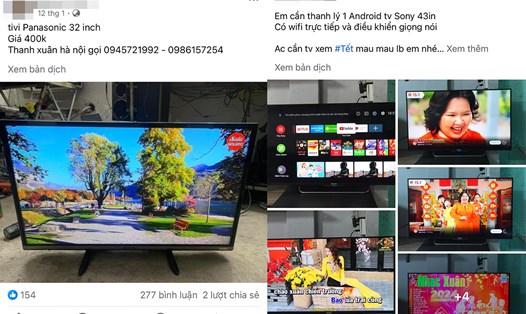Excessive food stuffing
One of the common mistakes is to eat too much food, which hinders the cold air flow. stuffing food reduces the cooling effect, increases electricity consumption and can cause the temperature sensor to operate incorrectly.
How to fix it:
Arrange food scientifically, leave space between dishes and do not block the ventilation holes inside the cabinet.
Failure to clean sensors and cameras
Smart refrigerators often integrate sensors and cameras to monitor temperature, humidity and identify food. However, if dirt or oil stays there for a long time, the accuracy of these devices will be reduced.
How to fix it:
Use a soft towel to gently dry the sensors and camera parts at least once a month.
Opening the closet door too long or too often
Opening the refrigerator many times causes cold air to leak out, causing the system to work more. This not only consumes electricity but also spoils food faster.
How to fix it:
Clearly determine what you need before opening the closet, and close immediately after use. Use the warning feature to open the door too long (if any).
Not updating control software
Many smart refrigerators use their own operating system or phone management application. If you don't update regularly, users may miss patches or new features.
How to fix it:
Check the manufacturer's application and update firmware according to regular instructions.
Unstable Wi-Fi connection
Some features such as temperature warnings, food purchases, or remote error diagnosis require continuous network connections. If the Wi-Fi is weak, the refrigerator may not work accurately or not receive orders from the user.
How to fix it:
Place the Wi-Fi transmitter near a refrigerator or use a waveformer to ensure stable connection.
Understanding and overcoming basic errors when using a smart refrigerator will help the device operate effectively, durably and optimize the technological experience in the family.