Adding dependent information to the VNeID application helps people manage family data in a focused way, saving time when performing administrative procedures. When declaring family deductions to calculate personal income tax, people do not need to return the supporting documents but only need to use the information that has been authenticated on VNeID.
Here are detailed instructions on how to add dependents to the VNeID application:
Step 1: Update the latest version of the VNeID application
To add dependents to VNeID, users need to update the application to the latest version via Google Play or App Store. Note, readers should not follow strangers' requests, install the application via APK file or strange link.
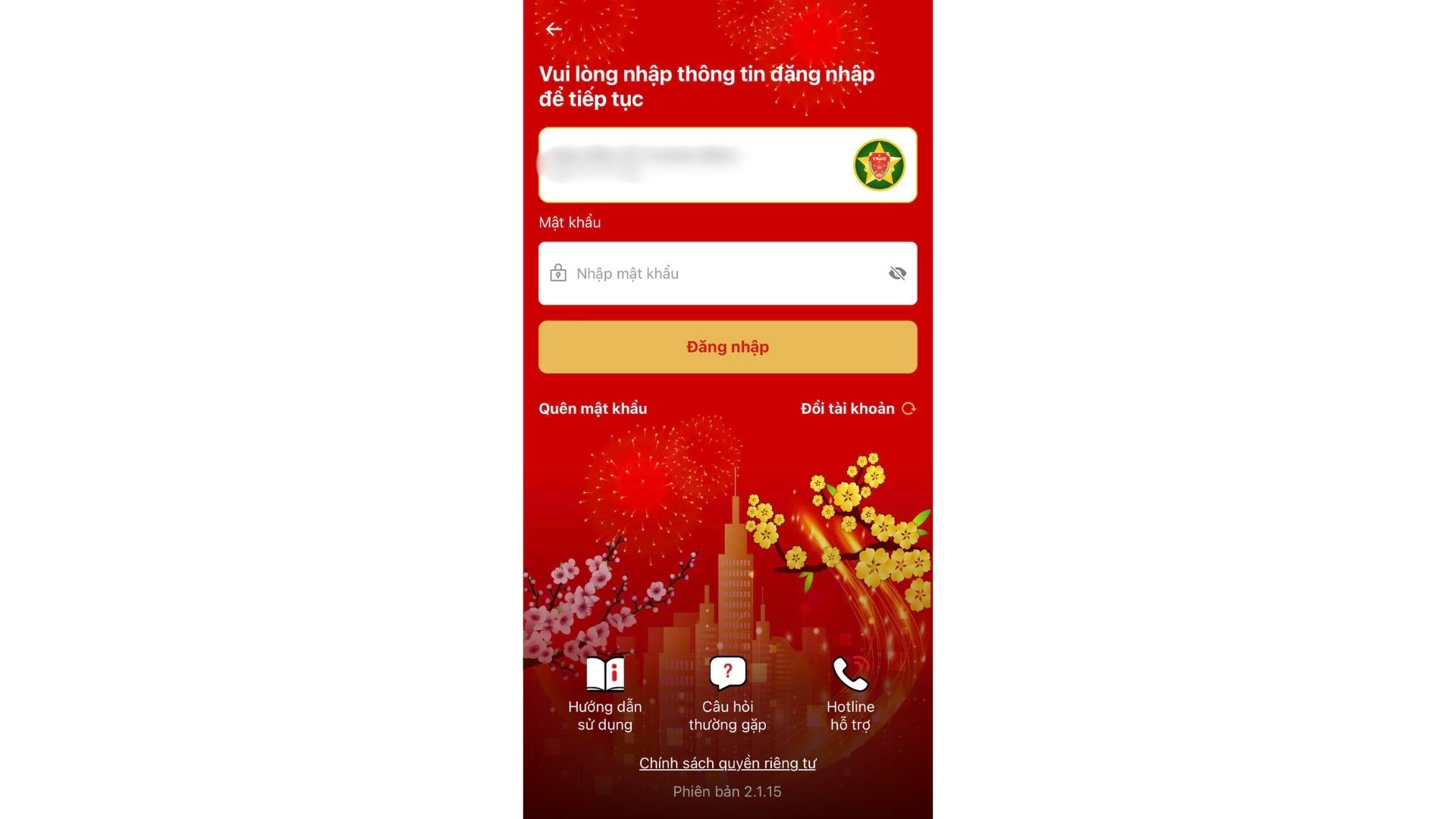
Step 2: Register/Login to activate the account
When completed, open the VNeID application and log in with the corresponding account. In case you do not have an account, you can register with an ID card and phone number, then follow the instructions to activate the account. In addition, readers can identify their VNeID level 2 accounts at the ward/commune police station anywhere, without having to return to their permanent residence.
In the left corner of the screen, users select the November document section to proceed with the next step.
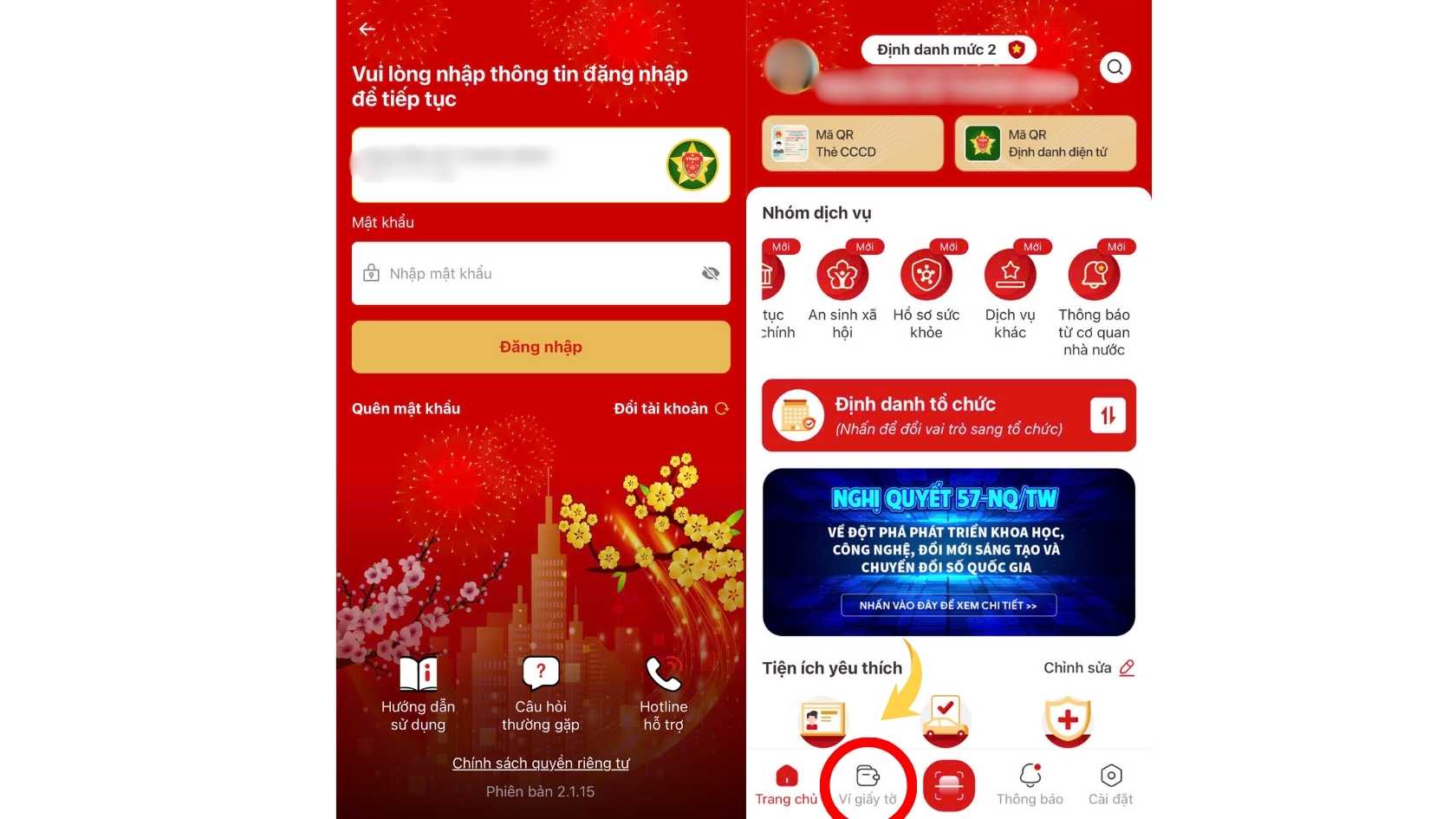
Step 3: Integrating information
In the document wallet interface, users select the Document Integrator and New create requirements boxes.
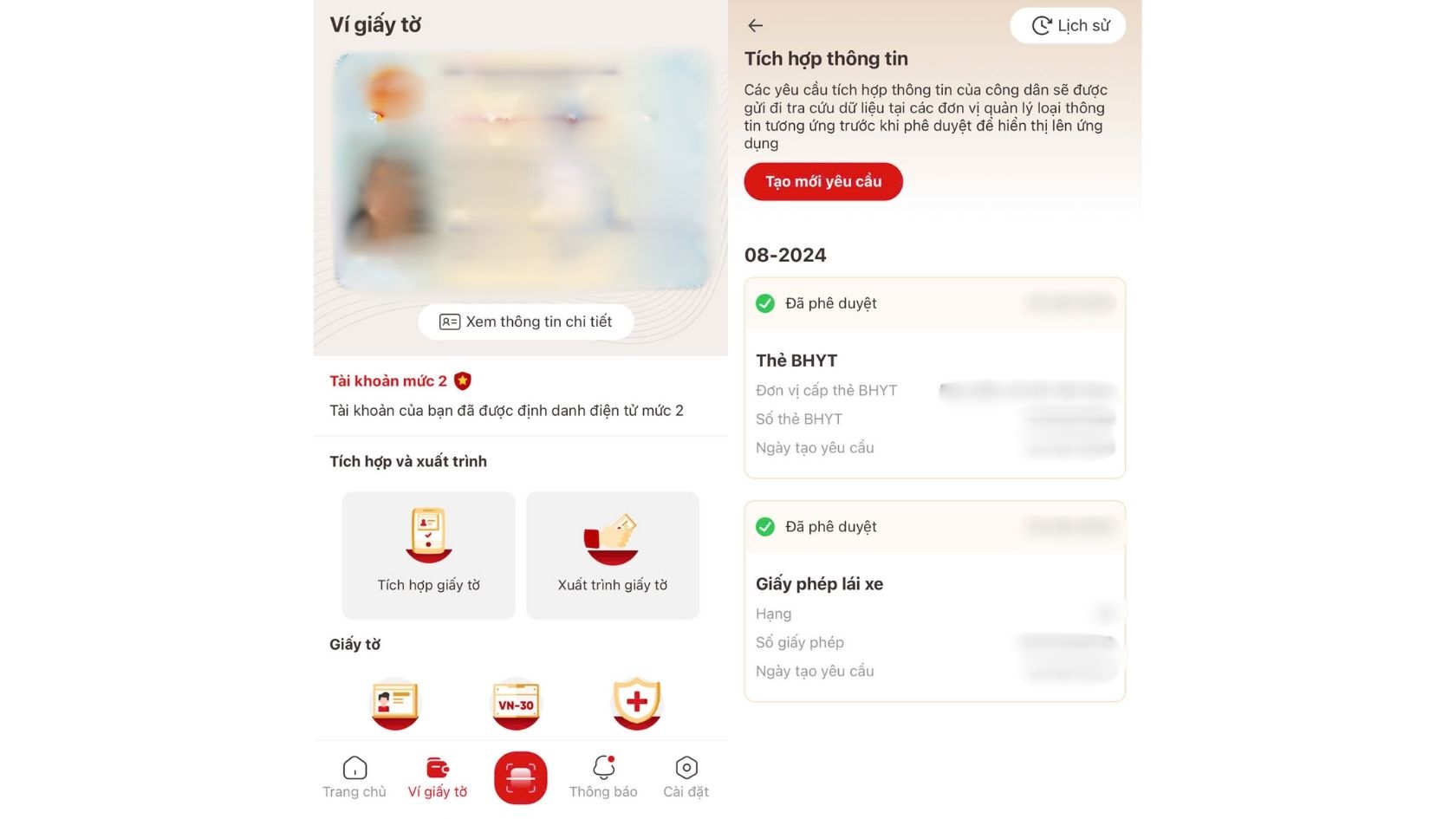
Step 4: Select the Information of the Dependent
In the new window that appears, select your dependent and fill in all the necessary information including the dependent's personal identification number (ie citizen identification number), dependent's full name and permanent residence.
After that, the user will check the I confirm the above information is correct and then click Submit a Request.
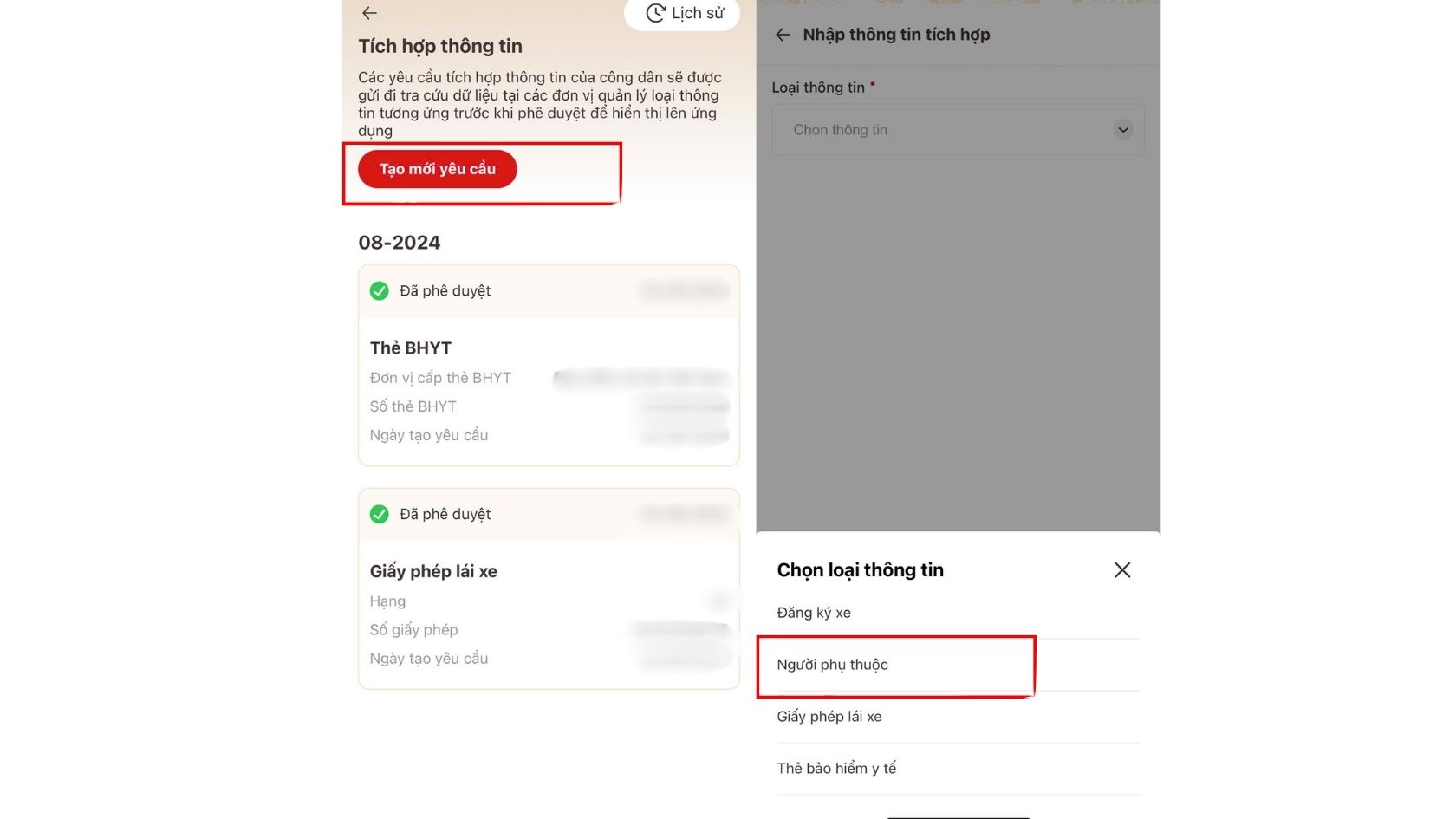
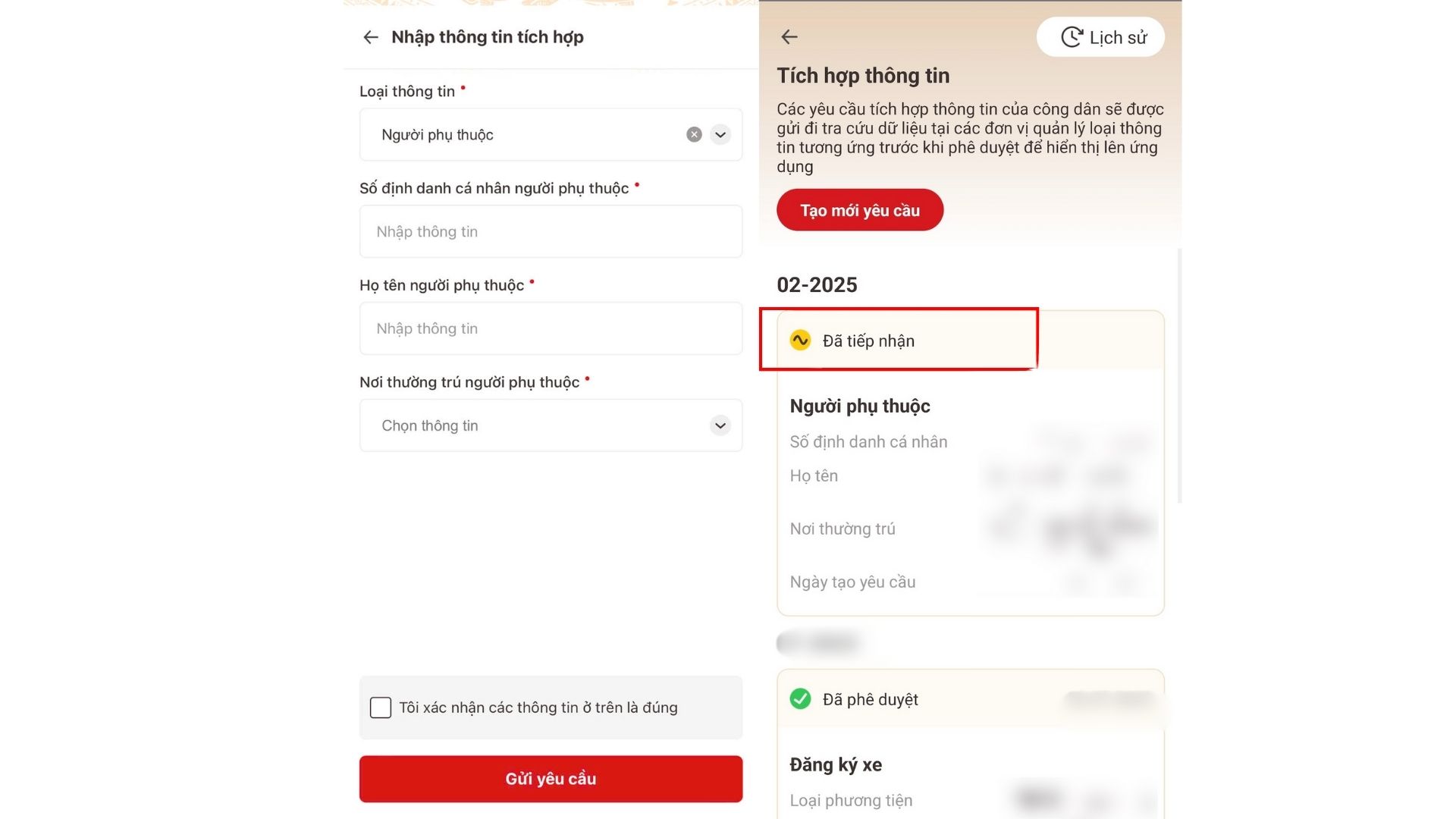
When completed, you will receive a notification in the Information integration section. If there are difficulties in the implementation process, people can contact the hotline 1900.0368 for support.











