This is a winter effect created entirely by artificial intelligence (AI), which is currently becoming a new trend on social networks.
In early November, social networks were flooded with images of young people in winter outfits, standing in the middle of the AI-generated scene of white snowfall. From Facebook, TikTok to Instagram, a series of photos of "people standing in the snow" appeared densely, turning cyberspace into a snow-filled winter in Vietnam.

Unlike conventional filters, this series of photos is created using image generation technology - where users only need to download a portrait photo and describe their wishes such as: "me in the snow scene", "cationning gray sky, wearing a winter coat". After a few dozen seconds, the system will create an authentic image to the point that many people mistakenly think it is a real photo.
According to research, the trend started with videos instructing on creating snow mood photos that spread on TikTok and Facebook. Tools such as Gemini AI, Meitu AI Art or Playground AI are widely used thanks to their easy-to-operate interface.
Just 3 steps: choose the original photo, enter the description ( Prompt) and wait for AI to process it, the user has a movie-style photo. Many young people are even more creative when dividing photos into 3 frames: close-fitting, full-fitting and close-eyed to recreate the lonely, romantic mood typical of winter.
"The photos are as beautiful as a movie poster, looking cold but feeling very warm", Thu Minh (Hanoi) shared. She said it took her less than a minute to create a photo "standing in the snow" using an AI application, but the light and color effects made many people think she was taking a real photo in the snow in a European country.
Instructions for creating photos "standing in the snow" using AI
- Users can try it right on their phone:
Step 1: Prepare a clear portrait photo, natural light.
Step 2: Open the Meitu application (choose the Snow Scene effect) or access Gemini AI Image Generator.
Step 3: Enter a description like: "The girl/boys are standing in the middle of the snow field, wearing a thick jacket, cold weather, light snowfall".
Step 4: waiting for AI to process, adjust light or color if desired.
In a few seconds, users had a really check-in in the snow photo without having to leave Vietnam.
- On the computer, the operation is also very simple:
Step 1: Access the websites of AI photo creation tools such as Gemini AI, Playground AI or Bing Image Creator.
Step 2: Log in to your Google or Microsoft account to open the image creation feature.
Step 3: Upload the original portrait photo, then type the detailed prompt, for example:
A guy/girl stands in the middle of a snowfalling road, wearing a long black jacket, against the background of a treetops, cold light, lonely but peaceful emotions.
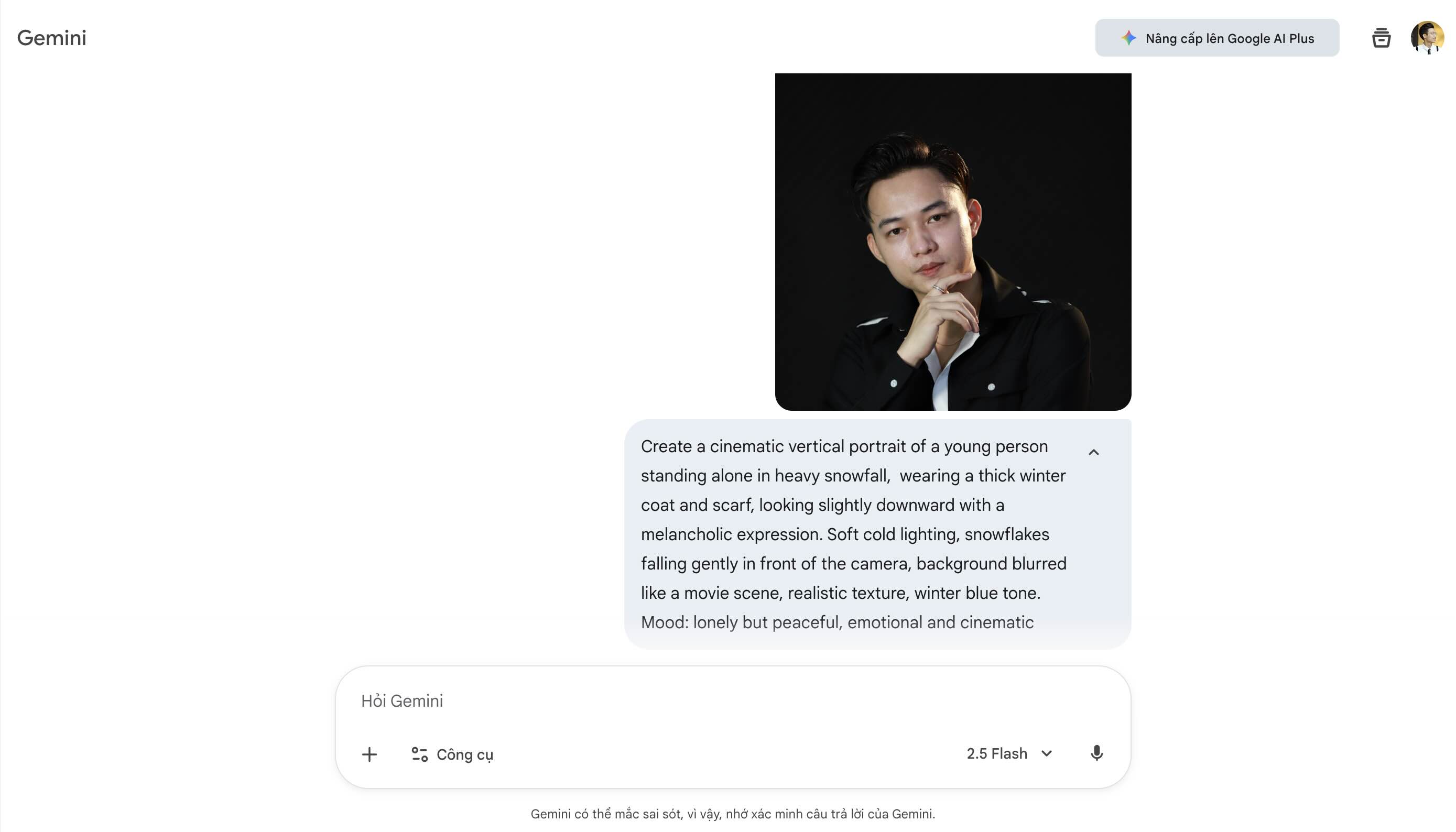
Or write an English description for the most accurate results, prompt to refer to: "Create a cinematic vertical portrait of a young person Standing alone in heavy snowfall, wearing a thick winter coat and scarf, looking slightly downward with a melancholic expression. soft cold lighting, snowflakes falling gently in front of the camera, background blurred like a movie scene, realistic texture, winter blue tone. Mood: lonely but peaceful, emotional and cinematic".
Step 4: Select Generate mode and wait a few dozen seconds for the system to process. Users can download, color enhance or add smooth snow with photoshow/canva if desired.
Computer experience helps images have higher resolution, suitable for wallpaper photos, cover photos or printing. Many young people also combine film effects and typography to create "death anniversary" posters in cinematic style.











