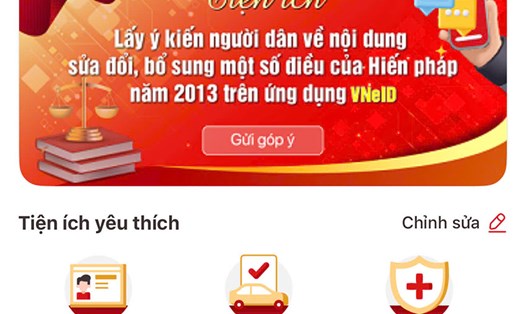At the regular press conference on the socio -economic situation on the afternoon of May 15, Senior Lieutenant Colonel Ho Thi Lanh - Deputy Head of the Police Department of Administrative Management on Social Order, Ho Chi Minh City Police - said that in order to respond to the movement of the Politburo's Resolution 57 -NQ/TW on the breakthrough of science and technology development, innovation and transformation of national numbers, recently, the Ho Chi Minh City Police Department has collaborated with the Department of Judicial to the People's Committee of Ho Chi Minh City.
Contributing to revise the 2013 Constitution, including the form of collecting comments on VNEID application.
In addition, the commune -level police are also advising the Commune People's Committee and units to set up mobile and fixed working groups with the motto "go to each alley, type each house, look at each person" to directly guide the people to comment through VNEID application.“The units are aggressively performing, however, the rate of performing this task in the city is very large with 4.6 million electronic identification accounts at level 2.Therefore, it is necessary to have the involvement of the entire political system to help people have better digital transformation awareness.At the same time, this is a valuable opportunity for each of us to show the country's sustainable development.
Modifying the Constitution on VNEID is convenient, fast, efficient, economical, practical application of digital conversion into life, ”Lieutenant Colonel Ho Thi Lanh shared.
The people of Ho Chi Minh City participated in the draft of the Constitution amendment through VNEID application through the following steps: Step 1: Install or update the VNEID application: - If you have not installed VNEID application, please download and install from the App Store (for iOS operating systems) or Google Play Store (for Android operating system).
- If installed, check and update the application to the latest version.
Step 2: Log in or register VNEID account: - Use an electronic identification account (VNEID) that has been granted to log into the application.
- If there is no account, it is necessary to register an account according to the instructions on the application.This process requires personal information authentication to ensure accuracy and security.
Step 3: Visit the "Capture Constitutional comment" section: - After successful login, on the main interface of VNEID application, find and select the "Collect comments of the Constitution" (or similar items related to the Constitution's draft comment).
This section can be displayed on the homepage or in the public service of the application.
Step 4: Research the content of the draft and suggestions: In the section "Collecting the draft Constitution", you will be provided with documents related to the draft amendment and supplement of the 2013 Constitution.
Please read carefully and research these contents.
Step 5: Sess comments: After completing the drafting, please check carefully and press the "Send comment" button (or the same buttons) on the application to send comments to the competent authority.