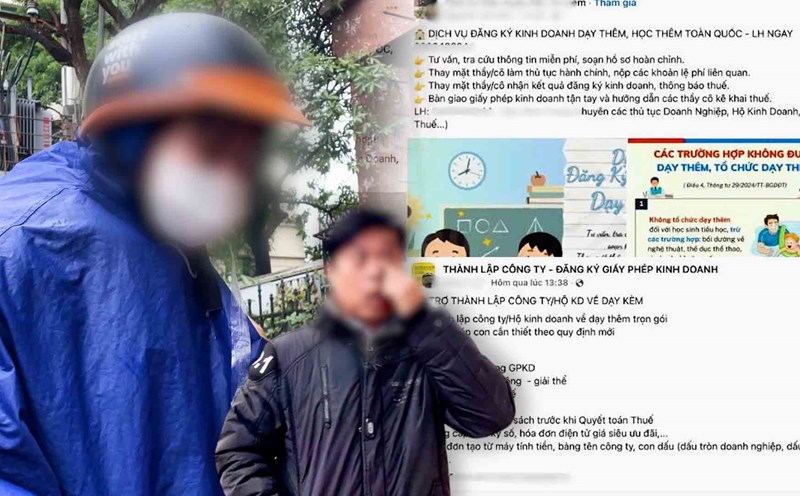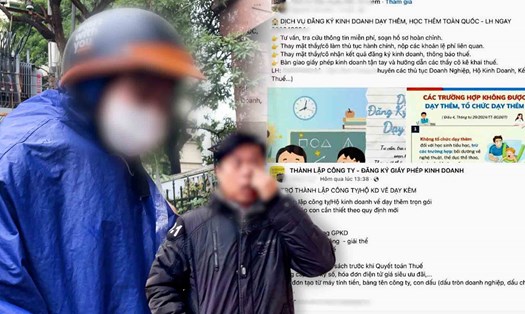Step 1: Access the link: http://hokinhdoanh.dkkd.gov.vn
Select "Login" in the right corner of the screen
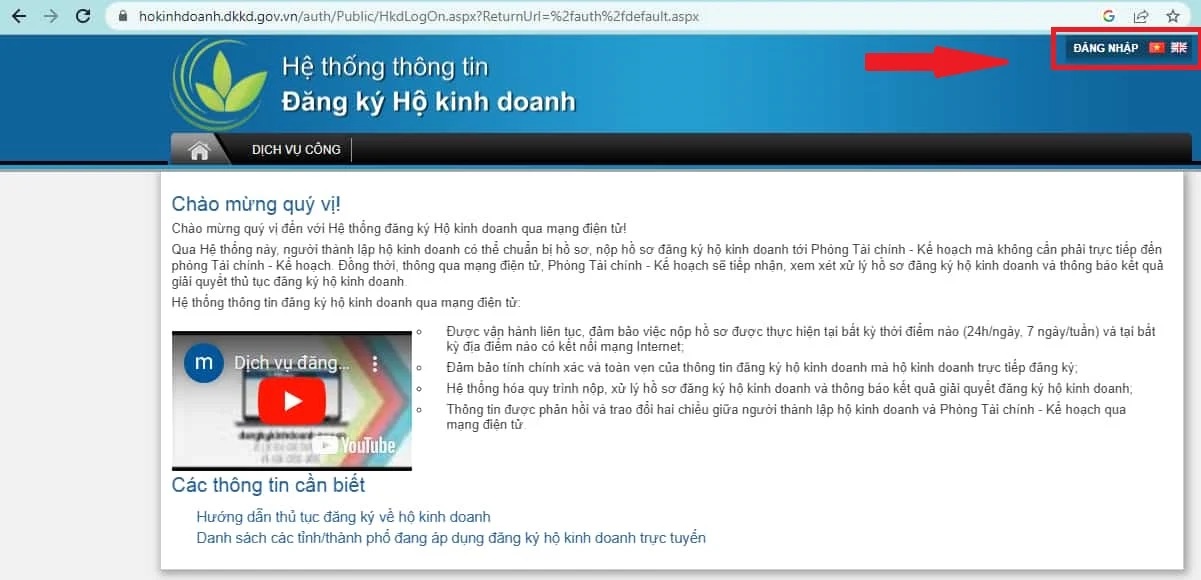
Step 2: Select a login account " account issued by the national public service"
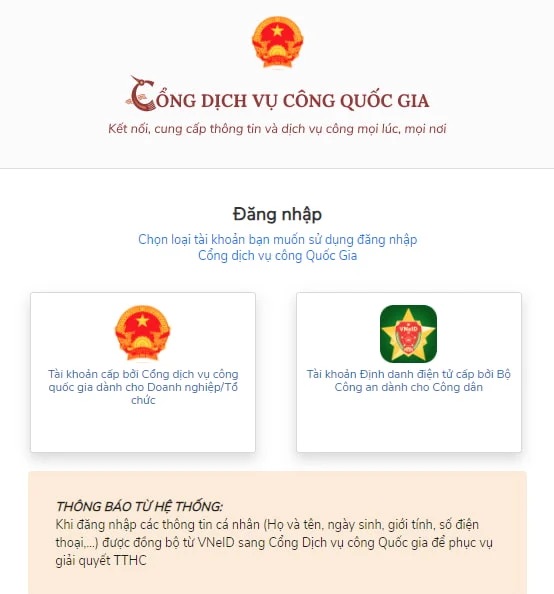
Step 3: After successful login
- Select "Register a business household" to register to establish a new business household.
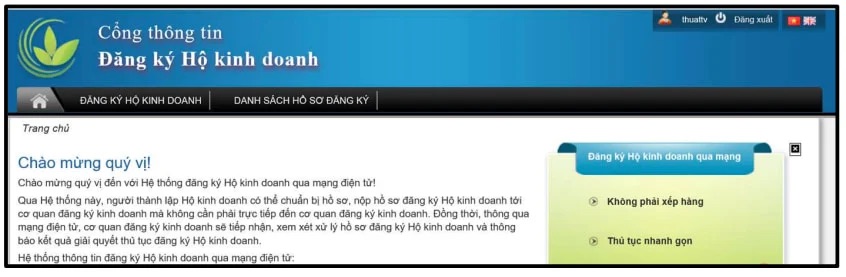
Step 4: Select "Register to establish a new business household/business location" and click "Continuate"
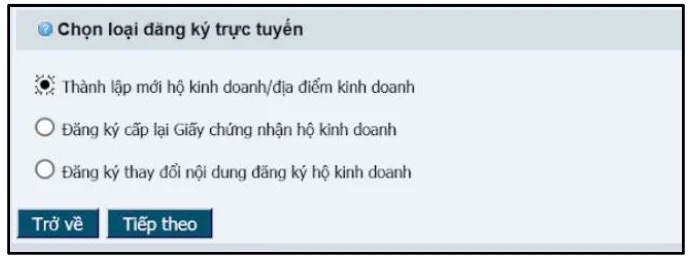
Step 5: Confirm registration information
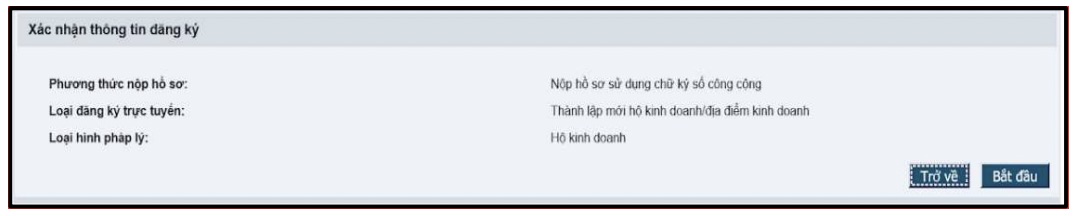
- The screen will display the information that the user has filled in the registration type.
- Press the "Start" button to continue registering or "Return" to return to the previous screen = The status of the file is changed to "Saved"
Step 6: Select the type of business household registration
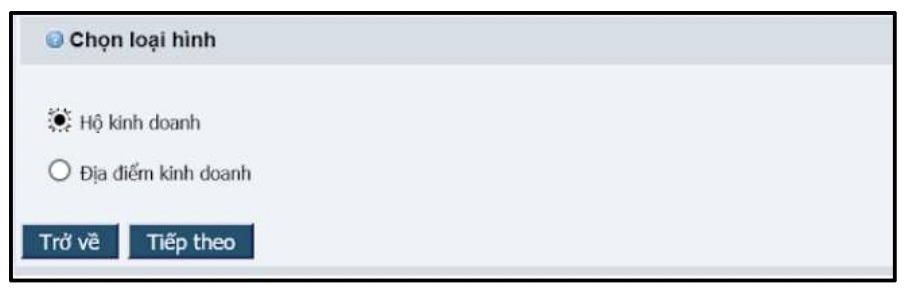
Step 7: Enter information from the newly established registration file into the corresponding information blocks in the data blocks on the screen (corresponding to the content of the Business Registration Proposal and accompanying forms)
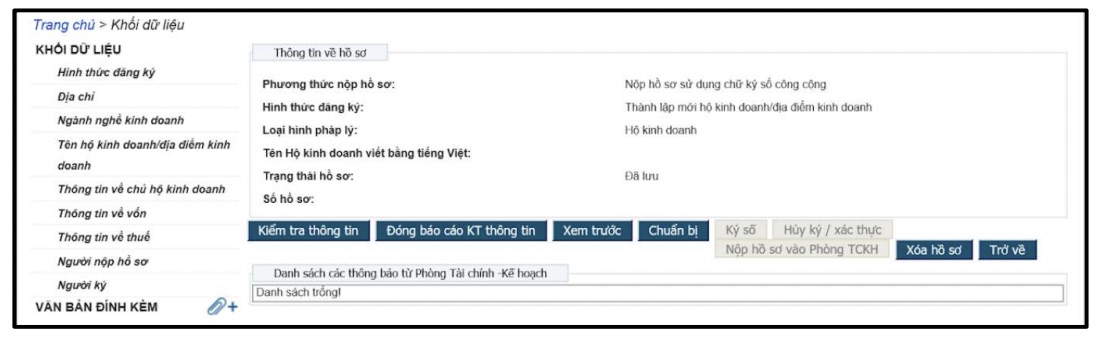
Note:
- The information blocks in the electronic registration file must be entered fully and accurately according to the Business Household's Proposal.
- The mark on the screen only shows the saved information; not showing the entered information is complete and accurate.
Step 8: designate the person to sign the authentication of the business registration documents
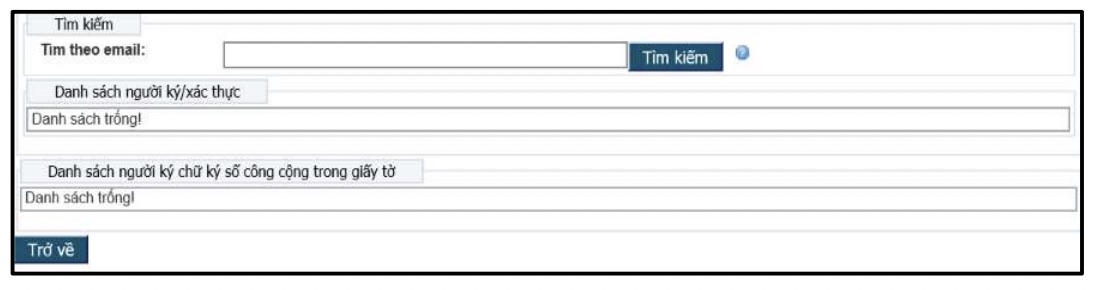
- The dossier submitter shall assign the name of the person signing the dossier to authenticate the business household registration according to regulations. The signer must use a public digital signature to authenticate the business registration documents.
- The dossier submitter selects the information block "Signator";
- In the case of "imeil Search": Enter the email of the person responsible for signing the business registration file and click the "Search" button → The system automatically completes information about the full name of the person responsible for signing the file. Information about the full name and email of the individual responsible for signing the documents cannot be edited in the Registrant information block. If this information needs to be edited, the Registrant needs to log in to the account and change the information in the "Personal Information Management" section.
- To find information about individuals responsible for signing business registration documents according to email address, email address must:
+ Have been registered at the regular account registration step;
+ The normal account must be in an active state and has been connected to a public digital signature (corresponding to the method of submitting the documents of the preparation dossier).
- The dossier submitter enters information about the job title of the signatory at the information office " job title";
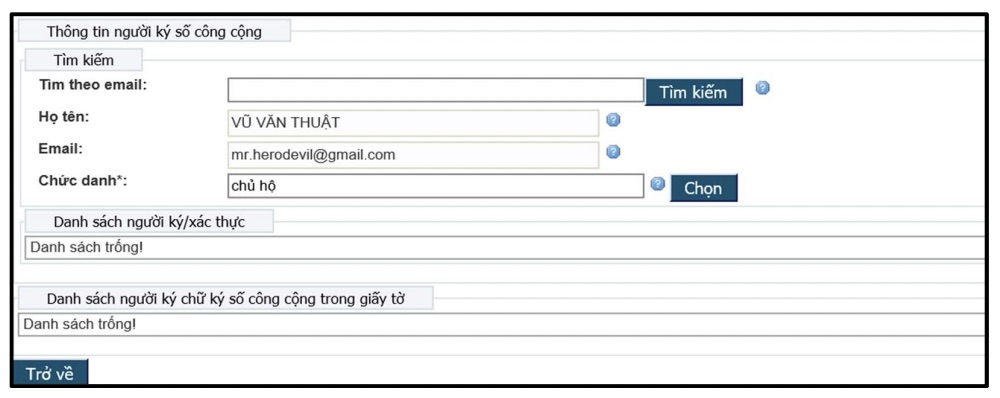
- The dossier submitter presses the "Select" button to request the responsible individual to sign the dossier authentication and sign the dossier authentication. Information about the signer will be updated in the list: List of signer/authentication;
- The system will automatically send a notification email to the registered email address of the signatory to authenticate the dossier if the signatory is not the dossier creator.
Note:
- In this step, if the dossier submitter wants to remove a person's name from the list of document authentication signatories, select the "Delease" button corresponding to that individual in the list, confirming the removal of the dossier authentication signatory's name → The name of this signatory will be deleted from the list.
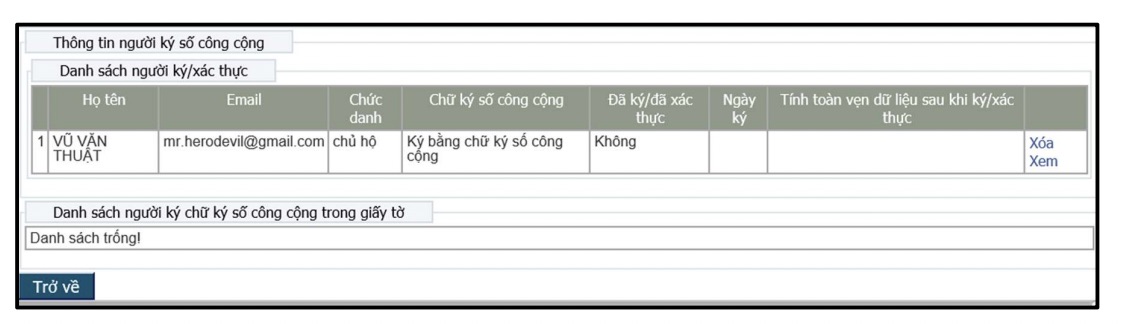
- In Step 7, the dossier submitter chooses the application submitting method using a public digital signature = all individuals who sign the application must sign the application with a public digital signature (The system does not allow individuals with a Business Registration Account to authenticate this application).
Step 9: Check the application information
- Press the " Check information" button to check if the information to be entered is complete and correct as required;
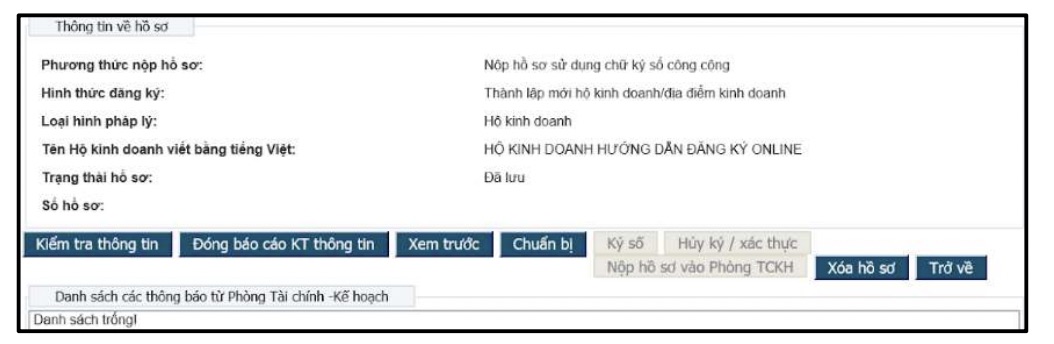
- The system will display error warnings if the entered information is incomplete or inaccurate;
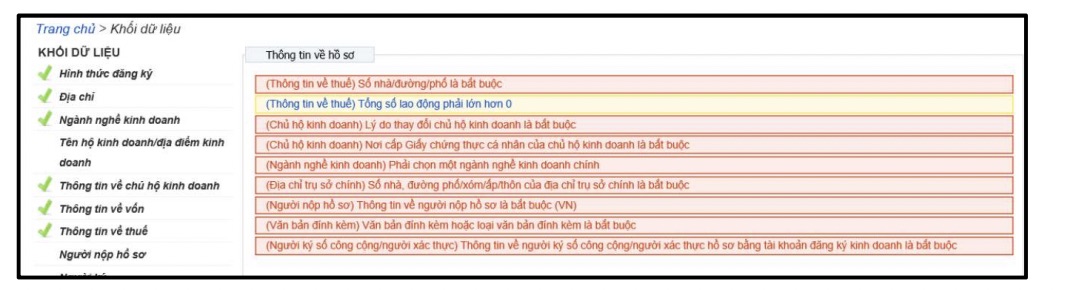
- In case of an error warning: enter the error warning line → The system will automatically switch to a screen with an error message;
- After fixing the error, press the "Forward to report to the Information Center" button to close the error warnings;
- Press the " Check information" button to check the file information again:
+ If there is no longer an error warning, continue with the next steps.
+ If there is still an error warning, do the above steps again.
- Press the "See in advance" button to check the entered business information.
download the electronic document of the online business registration dossier
When submitting an electronic registration application, users need to download all documents according to the regulations on the application composition (such as a paper application).
Requirements for attached documents are electronic documents
- Created online or scaned from paper text; - With the format of .doc, .docx or .pdf;
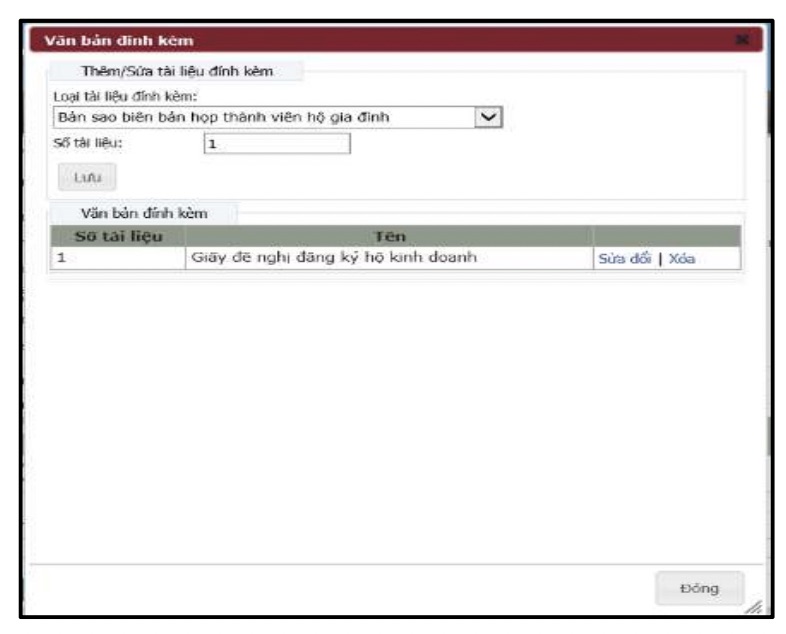
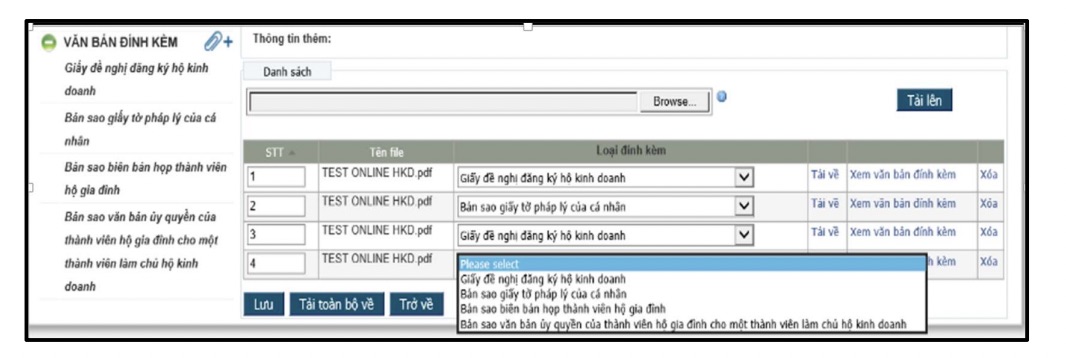
- Accurately and completely display the content of the paper document (signed according to regulations);
- The name of the electronic document must be placed corresponding to the name of the document type in the dossier in a paper copy;
- With a capacity of no more than 15Mb 3.2.
How to download attached documents
- click on the attached documents and download the documents in the corresponding fields.
- After uploading the attached document, the user clicks on the " Tipe of attached document" section and selects from the available documents.
- The system accepts both types of attached documents:
Attachments are usually scan (with sufficient signatures as required);
The accompanying documents must have a full digital signature as prescribed in electronic form.