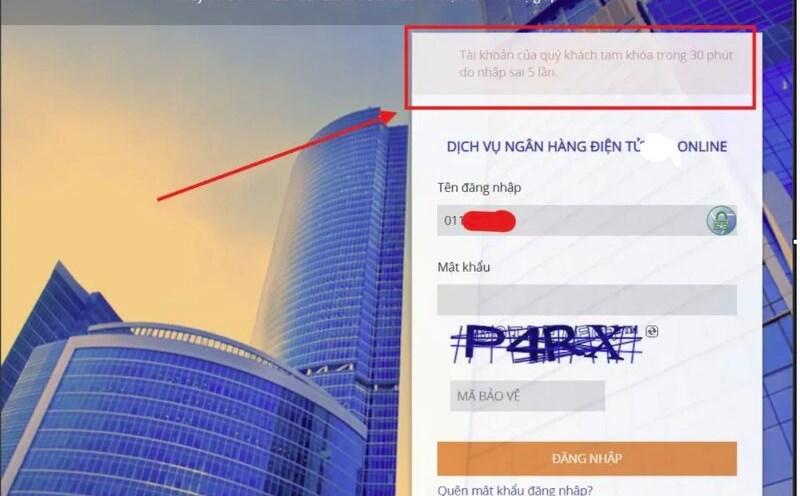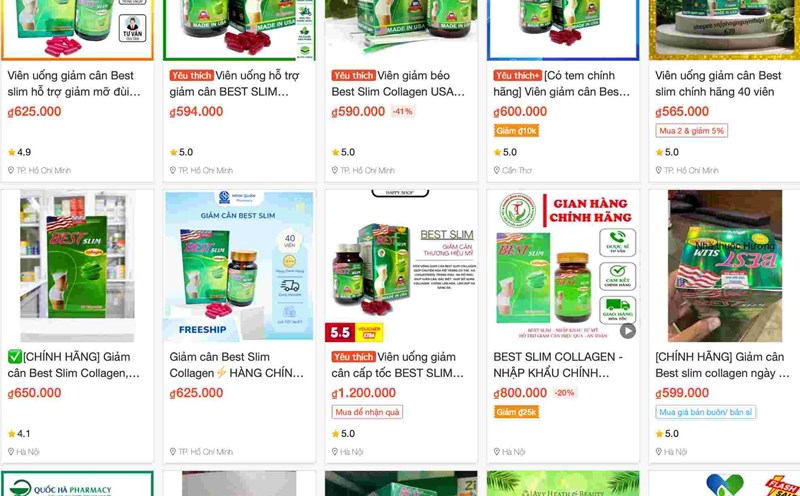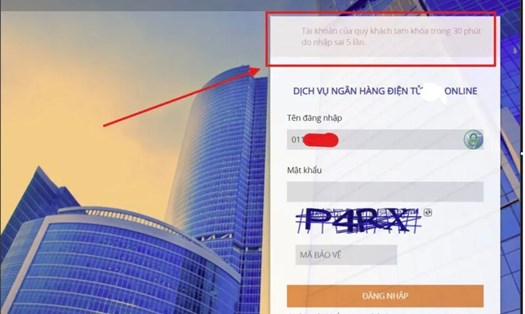Passwords are your first line of defense to protect your digital life. Creating and storing strong passwords appropriately is one of the most important aspects of daily cybersecurity.
Here are some tips from cybersecurity experts on setting and protecting passwords.
Long, unique and complicated: The password must be at least 16 characters long. The longer your password is, the longer it will take hackers to break the lock using cyber attack techniques. Each account must have a unique password so that if one account is hacked, other user accounts are still safe. Passwords must be complex and include random combinations of letters and consonants, numbers and special characters such as @,! or 0.
Use a password manager: An average person manages more than 160 accounts. With a password manager, users only need to remember a primary password to unlock their secure password storage. A good password manager has features that help you achieve long, unique and complex passwords. Some examples include keeper, Bitwarden, and 1 Password.
Unblock multi-factor authentication: Multi-factor authentication (MFA) is a multi-step account login process that requires users to enter additional information other than a password. When MFA is enabled, users must use more than one authentication element, such as facial scanning, text messages, or a special application.
Explore passkey: Passkey is an emerging technology that eliminates the need for passwords. In a way, they work as an MFA, but there is no password-related element. This approach paves the way for a future without passwords.
Instead of passwords, users often use a combination of device ownership and biometrics, such as facial scanning. If you are reminded to set a passkey, consider using it. Popular websites that currently support passkey include Apple, Google, Microsoft, Adobe, Amazon, eBay, GitHub, Target, PayPal, Walmart and other websites.