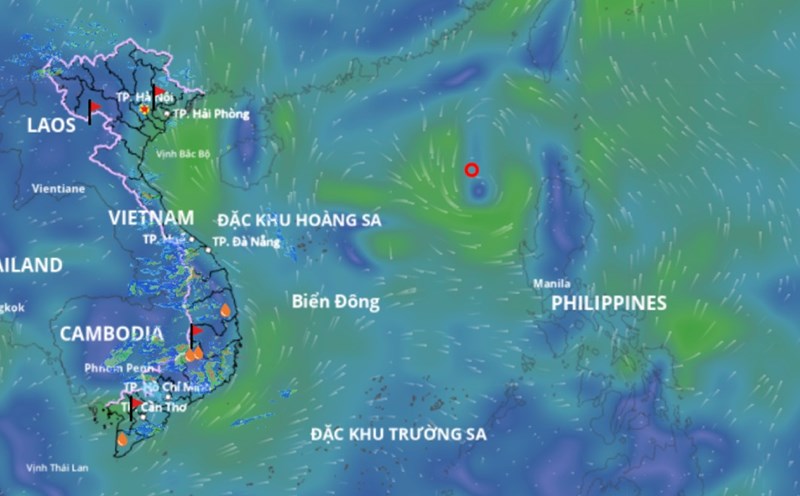Security cameras help us conveniently monitor our homes and assets. But if not properly protected, the camera could be attacked by hackers, causing insecurity and violating privacy. Here are simple ways to help you protect your camera from being hacked.
Change the default password
Many cameras that were first purchased often have a default password that is easy to predict. If they do not change immediately, hackers can access it very easily. You should set a strong password, combining letters, common letters, numbers and special characters to increase security.
Update software regularly
Manufacturers often release updates to fix security errors. You should check and update firmware for your camera to avoid taking advantage of vulnerabilities.
Use a safe Wi-Fi network
Cameras often connect to the internet via Wi-Fi. You need to set a strong Wifi password, use WPA2 or WPA3 encryption, and limit sharing network passwords. Also, if possible, create a dedicated network for cameras and other IoT devices.
turn off remote access if not necessary
If you don't need to watch your camera while out, turn off remote access. If necessary, you should set up a multi-factor authentication (MFA) to increase security when logging in.
Using a virtual private network (VPN)
VPNs help create a safe connection when you access the camera via the internet. This prevents hackers from listening to steal or breaking into your system.
Following access activities
Check your logins regularly for strange records. If you see any unusual signs, you need to change your password immediately.