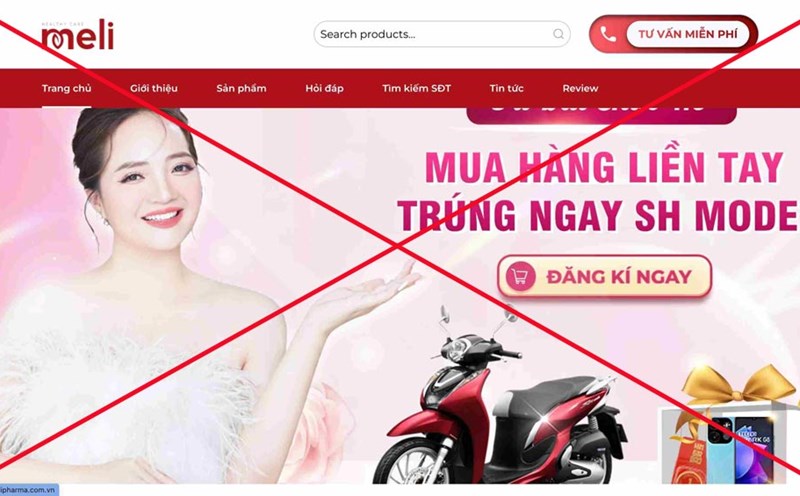The processor and the processor are the two most important components of a computer and a laptop. When operating at high intensity or for long periods of time, they are prone to overheating, causing reduced performance, hanging, and even damage to the equipment. Therefore, effective processing of processor and GPUs is essential. Here are ways to help you do that.
Keep the cooling system running effectively
Regular fan housings and air intake: Dust Adhering to fans and air intakes will reduce the ability to heat, causing the CPU/GPU temperature to increase rapidly. You should clean at least 3-6 times a month.
Use quality heat glue: heat glue helps transfer heat from CPU/GPU to the outputter more effectively. After a while, the glue may dry out or lose its effectiveness, you should replace it with new glue if needed.
Ensuring the flow of gas in the machine
Do not let the computer block the air intake: Place the computer or laptop on a flat surface, avoid placing it on a cushion, bed or soft object that obstructs air circulation.
Use a laptop thermomass: A fan-powered thermomass helps cool down, especially useful when you use a laptop for a long time.
Monitoring CPU/GPU temperature regularly
Use temperature tracking software: Software such as HWMonitor, MSI Afterburner, Core Temp helps you track the actual temperature of the CPU and GPU, thereby taking timely measures when the temperature is too high.
Set a temperature warning: Many software let you set a warning temperature or automatically adjust the fan to avoid damage.
Adjust to set reasonable performance
Limiting underclocking/undervolting: If you don't need to run heavy applications, you can reduce the CPU/GPU's pulse or voltage to reduce heat and save energy.
turn off unnecessary applications: Completing underlying software, especially applications that consume a lot of resources, to reduce the load on the processor and GPU.
Driver and iOS update
Latest GPU and iOS developers: These updates often come with improved heat management and performance optimization, helping to reduce temperature during operation.
Optimizing the environment
Place the device in a cool place: Avoid placing the device at high room temperatures or near other radiating devices.
Avoid direct sunlight: Sunlight can increase the temperature of the device, causing it to heat up faster.
Note
Processing processors and GPUs is an important factor in prolonging the life of the computer, improving performance and avoiding damage caused by overheating. You should regularly check, clean and adjust appropriate settings to keep the device running stably.