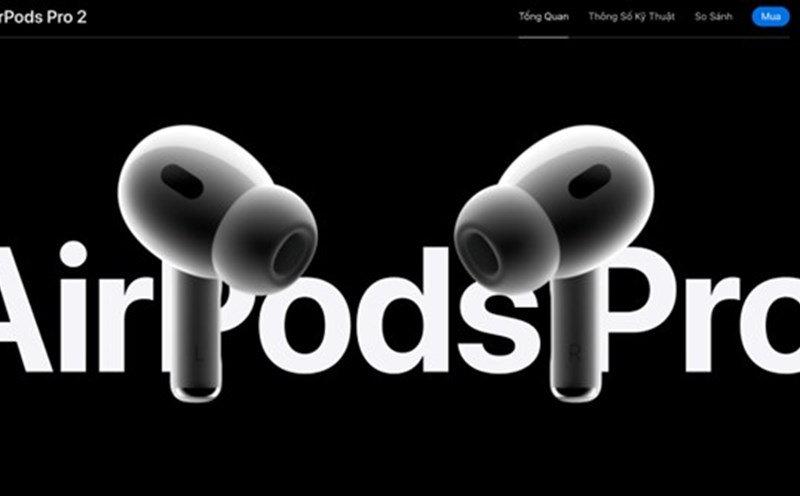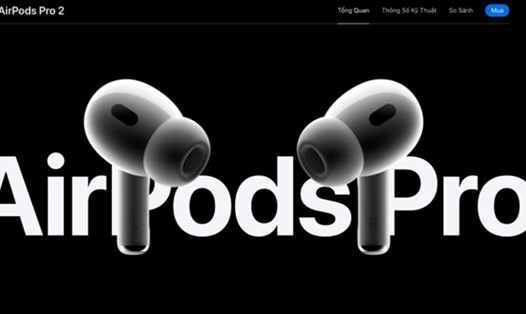New Always On Display mode
Instead of just darkening the lock screen wallpaper like before, iOS 26 defects the wallpaper. This method makes the watch and widget stand out, but at the same time causes the wallpaper to lose its display meaning, especially for users who like to see clear photos on the lock screen.
In previous versions, AOD kept the background the same but reduced brightness, allowing quick viewing of time, date, notification and widget. The screen will be completely turned off in situations such as dropping the device, covering the sensor, when activating CarPlay, Continuity Camera, Low Power Source mode, Sleep Focus or bedtime. Users can customize the display level: Only leave basic information or keep the style of the wallpaper.
New points on iOS 26
By blurring the default wallpaper, the AOD experience becomes more compact and easy to read, but also significantly changes the look of the lock screen. Apple also added an option that would let users turn off the blurred effects.
In Settings > Screen & Brightness > Always On Display, you can turn back the wallpaper display mode to be as clear as before, instead of using an overview version.
Always On Display first appeared on the iPhone 14 Pro and iPhone 14 Pro Max. Apple's application of the new mechanism shows that the company continues to prioritize the ability to display information clearly, especially in the context of more widgets and notifications appearing on the lock screen.
However, many users think that the background is an important " indifference" and that being blurred makes the experience less attractive.