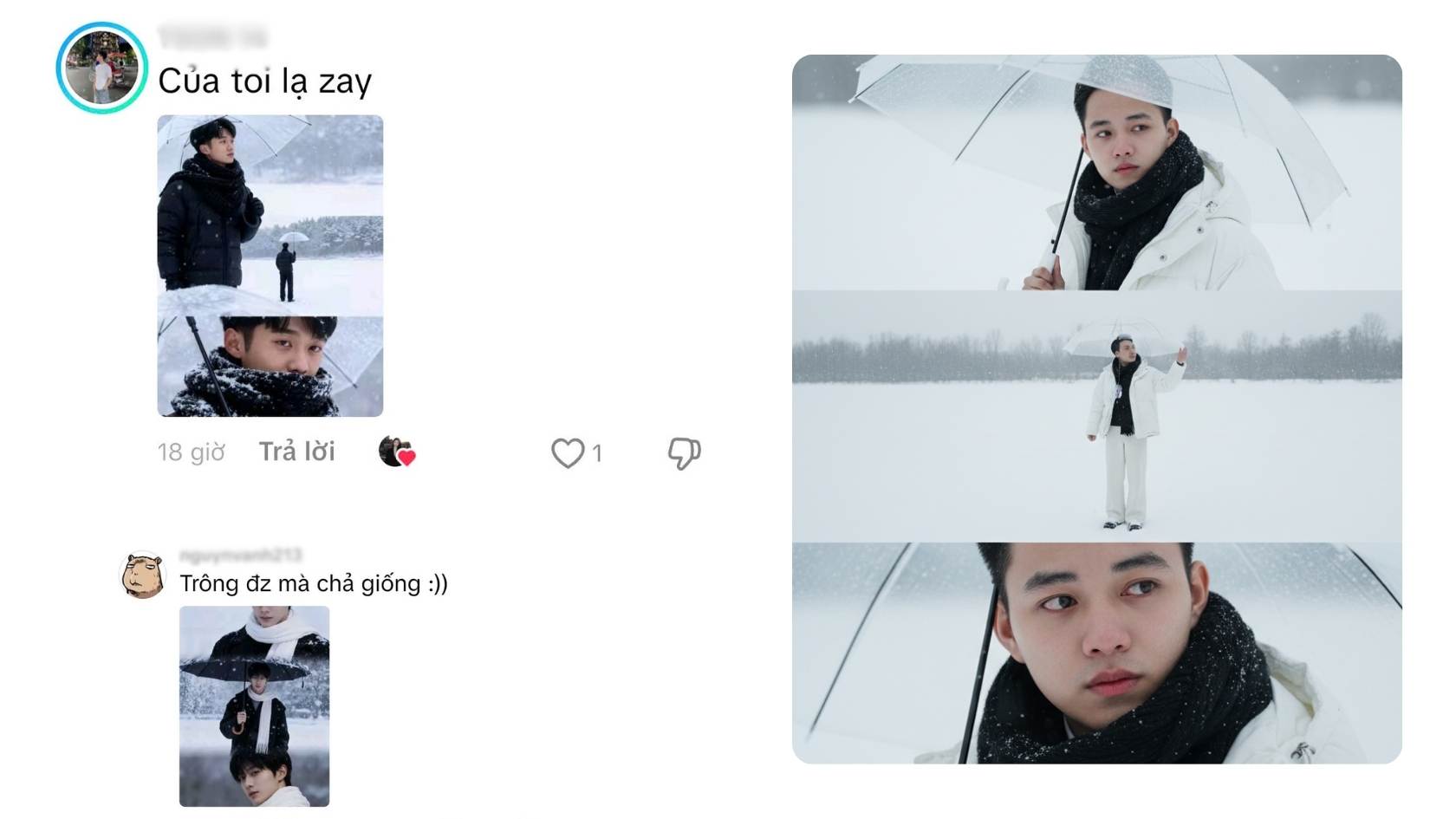
On social networking platforms, AI photo collage trends such as standing in the snow, anime photos, AI wedding photos to ancient fashion transformations are receiving much attention from users. However, many users encountered situations such as the output image is not the same, even far from the original photo.
AI images and reality... are unrelated
On AI photo sharing groups, a series of users expressed disappointment when the results were far from expectations. Quynh Anh's account said: "I tried to create snow photos with AI, but my face was ' westerlized', my eyes were big, my chin was sharp and my skin was pale. After watching it, my friends still didn't recognize me."
The reason is said to be that most of the AI models are trained on international facial data, so the body standards, skin tone and eye - nose - mouth ratio are different from Vietnamese people. When processing input photos, the system will "adjust" to match the learned style, causing the user's face to be deformed or lose its characteristic.
Another factor is the quality of input photos. If the photo is blurred, lackluster or only has one side corner, AI will reason incorrectly and redraw the face itself. As a result, the issued photo resembles someone else rather than the owner.
Not only facial deformities, many AI photo collage applications also have the potential risk of personal data leakage. Some platforms of unknown origin require users to download photos directly to overseas servers without a security commitment.
How to make AI photos more realistic and safer?
- Select a reputable platform: download the application from the App Store, Google Play, no floating links.
- Provide high-quality photos: Clear photos, natural light, many camera angles help AI learn more accurately.
- Limited access: Only allow the necessary photo file access application, not turned on location or entire library quyen.
- Do not use other people's photos: exchanging faces with other people's photos without consent can violate personal rights.
Supporting applications to help change the face of the breed more effectively
Currently, some specialized applications that are highly appreciated for their ability to process faces and create photos with higher similarity include:
- Reface (iOS/ Android): Allow facial swapping in photos or videos with a diverse, easy-to-use templates. The clearer the original photo, the closer the results are to reality.
- AI Face Swap Photo Editor (iOS): Compatible with static photos, allowing faces to be paired with celebrities, styles or celebrities.
- DeepSwap (Web & App): Photo and video support, which is considered to be highly similar, but requires fee payment and careful reading of the terms of use.
- AI Face Swap: Photo Swaap (iOS): There are more than 1,000 built-in models, suitable for users who like to try fast trends.
user Phuong Nam shared: After moving the AI image, I continued to put that image in a facial swap test using Reface and DeepSwap. If you choose a clear photo with a similar viewing angle to the model, AI recognition is quite standard. As for selfies taken at night, they are still prone to deformities or incorrect skin tone.











