To check if your Facebook account has verified your phone number, users need to follow these steps:
Step 1: Click on the Menu icon
Step 2: Scroll down and select “Settings”
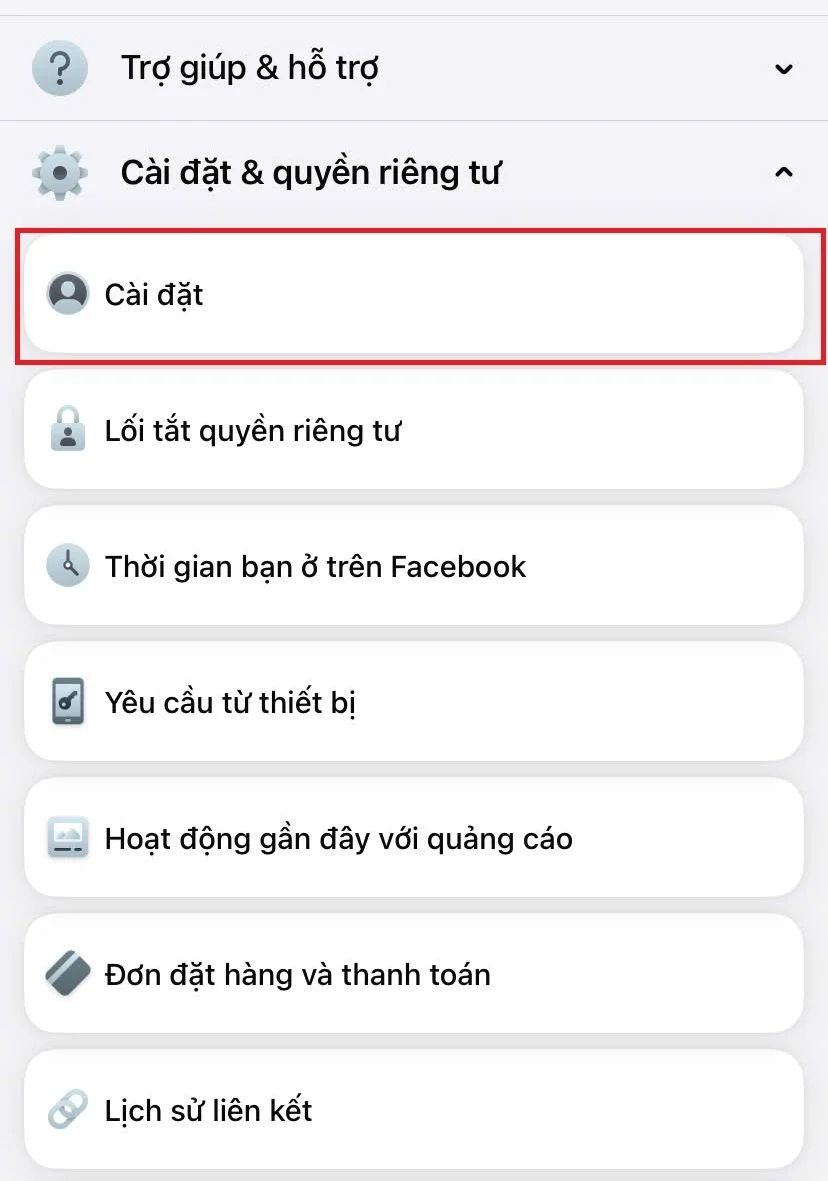
Step 3: Select “Personal Information”
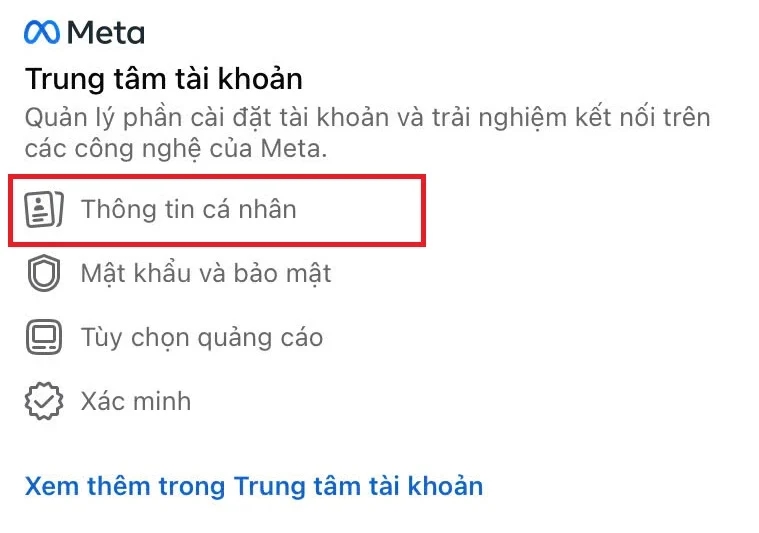
Step 4: Continue to select “Personal information”
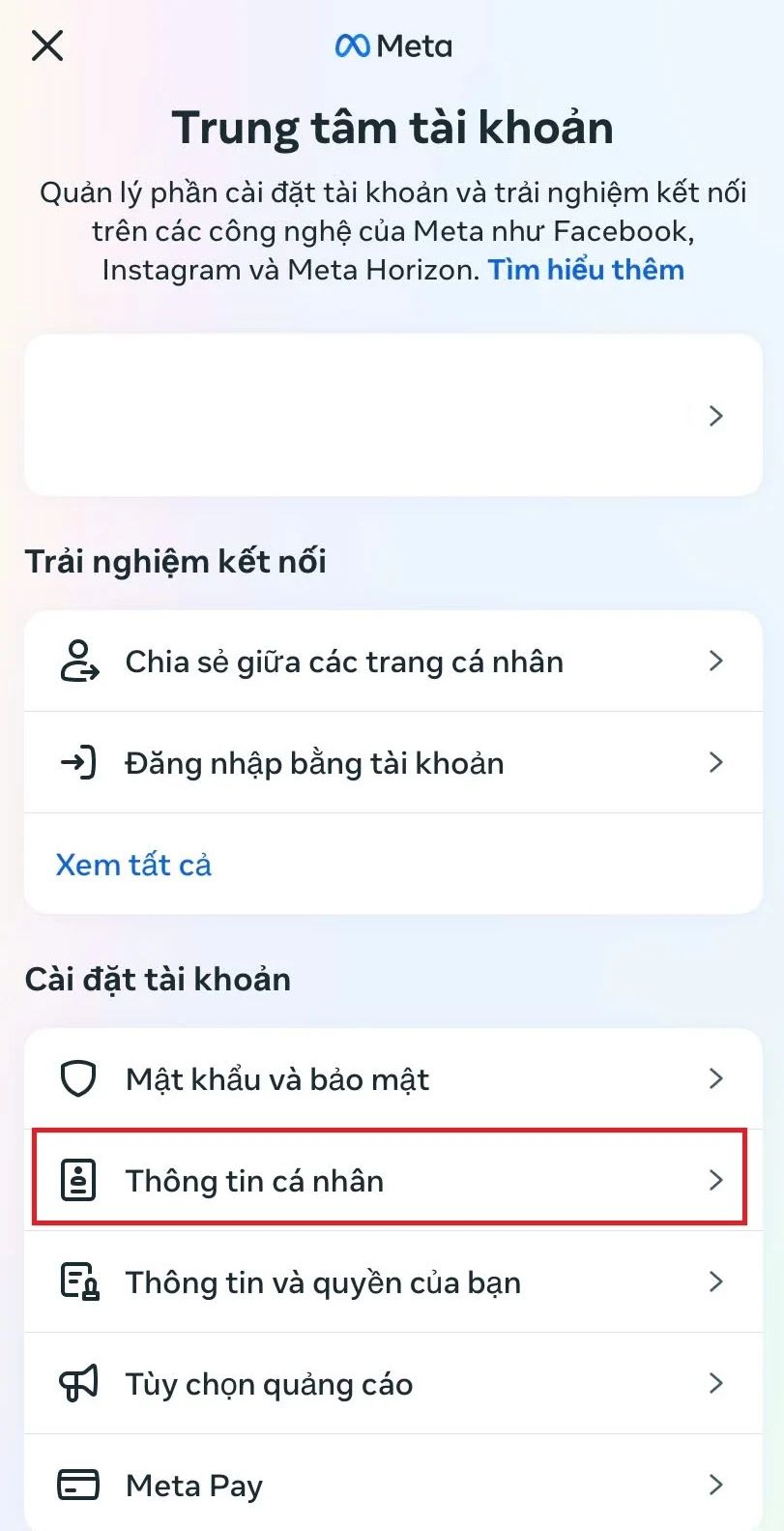
Step 5: Select “Contact Information”
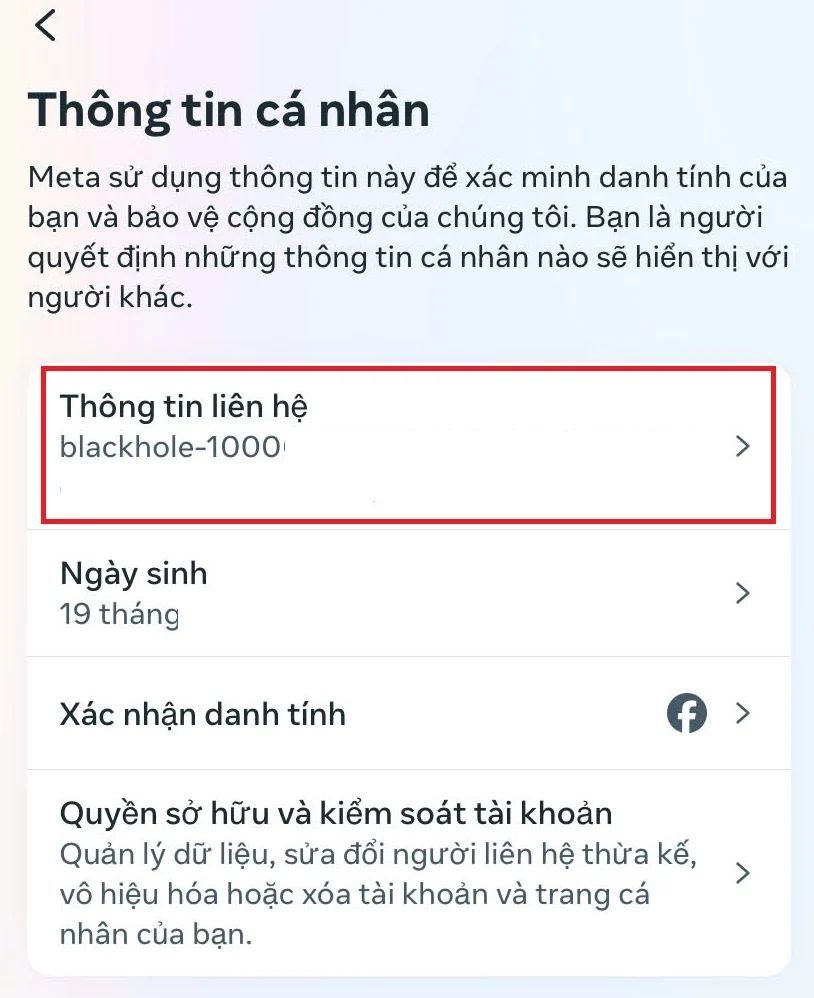
Step 6: Select “Add new contact information”
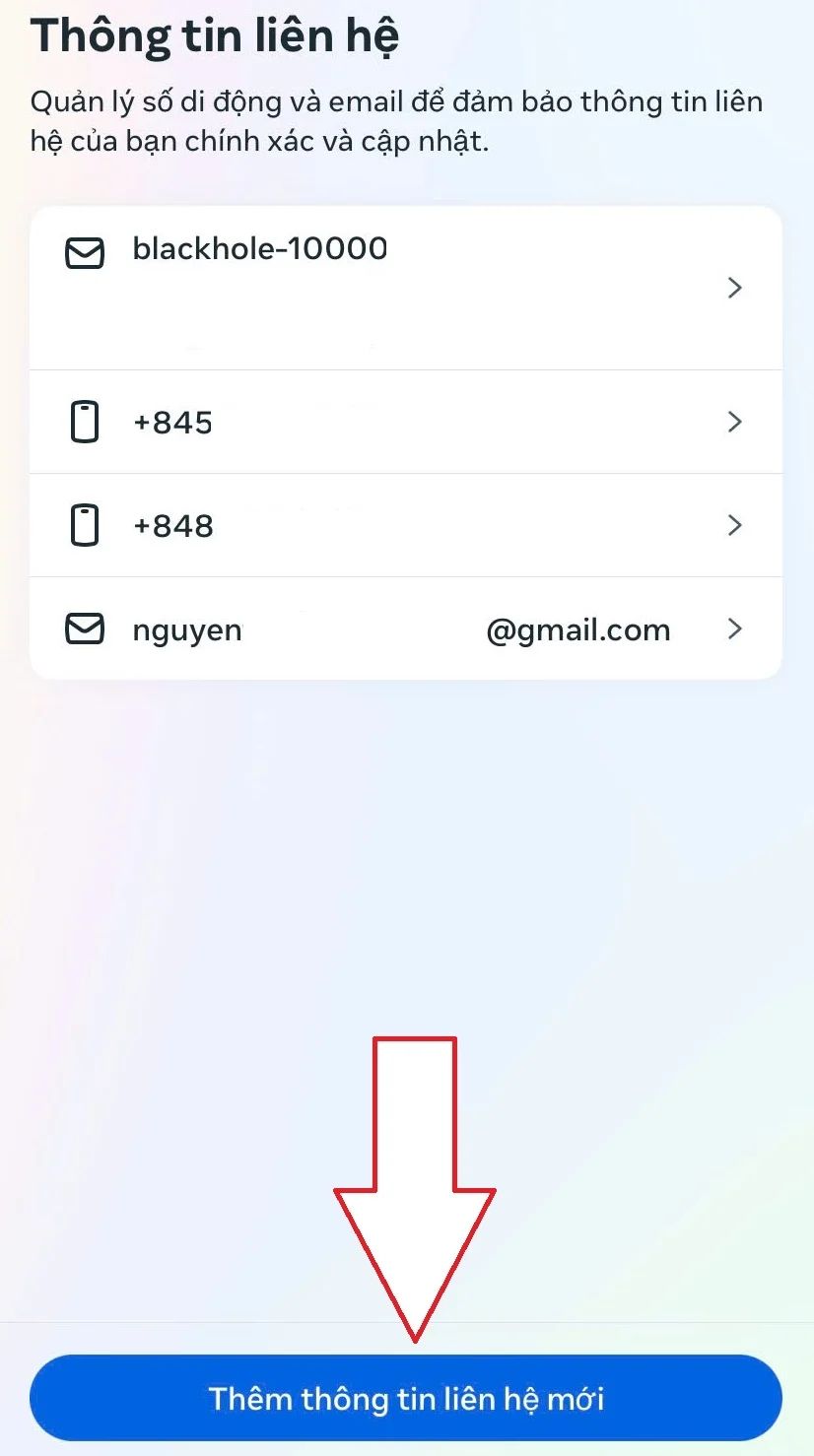
Step 7: Select “Add mobile number”
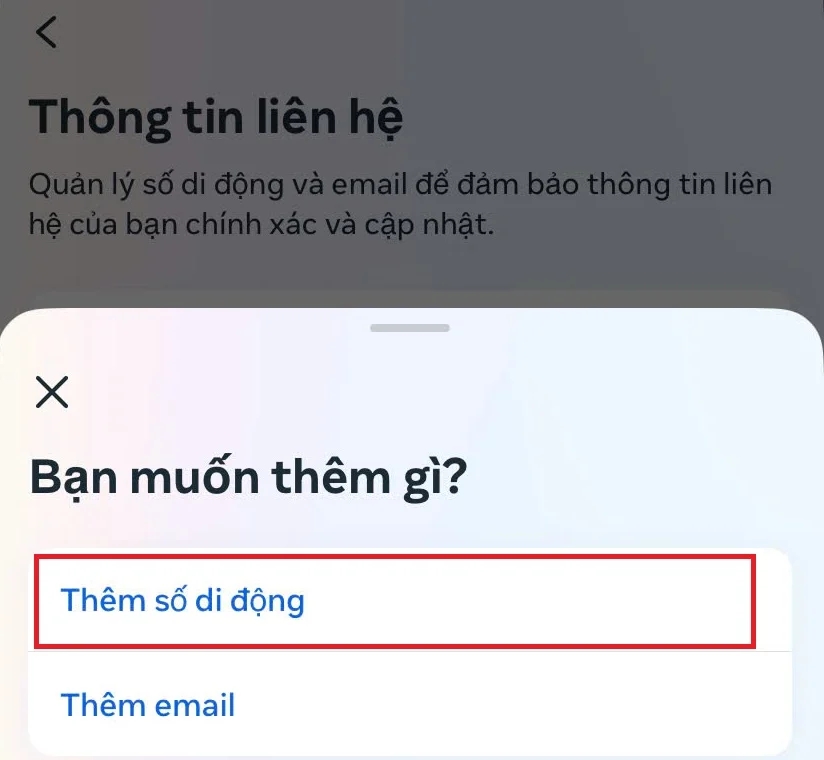
Step 8: Enter your phone number and select your account. If your Facebook account has been verified by phone number, the application will display a notification.
According to Youme Law Firm LLC: Facebook accounts must be authenticated with phone numbers to be able to comment/post.
Within 90 days from December 25, 2024, cross-border social networks and domestic social networks must authenticate social network service users' accounts using mobile phone numbers in Vietnam. Only in cases where users confirm that they do not have a mobile phone number in Vietnam will the account be authenticated using a personal identification number.
In case the social network service user uses the livestream feature for commercial purposes, the account must be authenticated with a personal identification number.
Ensure that only verified accounts can post information (write articles, comment, livestream) and share information on social networks.
In case children under 16 years old use social networks, parents or guardians must register with their information and must monitor and manage the content that children post and share on social networks.
Thus, Facebook accounts must be authenticated with a phone number to be able to comment/post.










