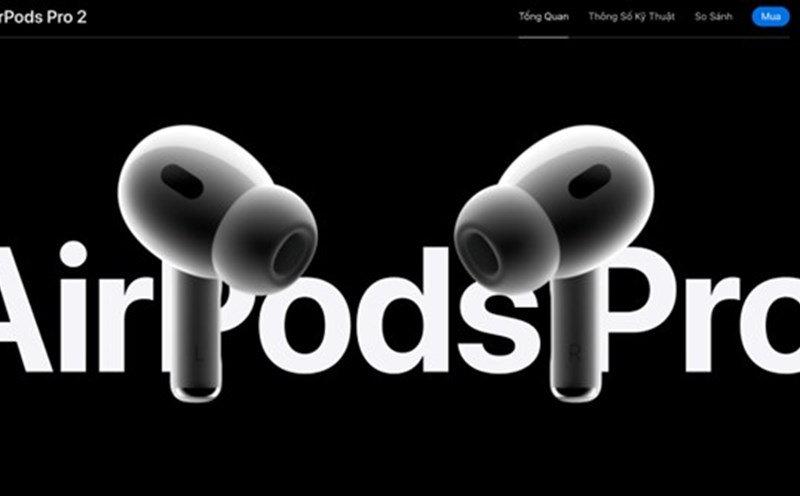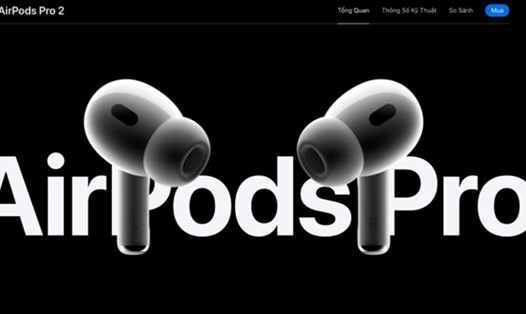For the first time, iMessage has a dedicated thu muc for theap ban, displaying the dialogue sections that users are typing poorly. These filters are in the new menu, accessed through the Filter button in the upper right corner of the screen. Here, users can quickly choose familiar items such as message, Spam or Recently Deleted.
In addition, the filter menu also displays context-based items. For example, if you have booked a message schedule using the send Later feature, there will be a Send later option to access that conversation again. If there is still a message that has not been read, the filter "Not read" will also appear. Similarly, when you start typing a message and exit it, that conversation will be included in the Message section.
These filters are especially useful when users have multiple conversations at the same time. For example, you can start writing messages during the day, temporarily stop and come back later, just select Filters, select Drafts to find the exactly conversation being unwritten.
When a filter is enabled, the Filter button will turn to a prominent blue color to remind you that you are only viewing a part of the conversation. Just by tapping this button, users can return to the full list of all messages.