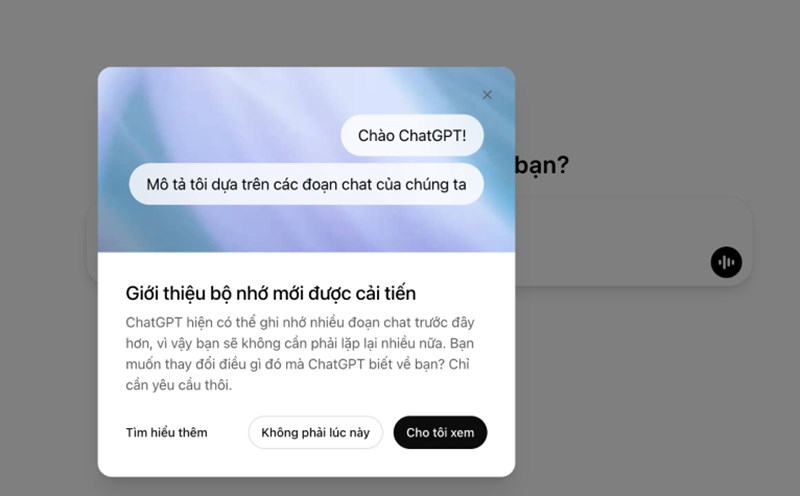Underground software and start with the system
Many software when installed will be set up to automatically run background or start with the operating system. This consumes CPUs, RAM, and drive, reducing the overall performance of the computer. Users often find it difficult to recognize which software is running illegally if they do not check carefully.
Software conflicts and compared
The new software may not be fully compatible with the operating system or previously installed applications, leading to system conflicts. At that time, the computer will operate unstably, performance will decrease and sometimes errors or hang up the device.
- a full hard drive and data manh
The installation of many new software, especially heavy software, causes storage drives to quickly fill up. If using a traditional HDD hard drive, segmented data will cause slow data recovery, affecting the overall speed of the device.
Lack of RAM and virtual memory
New software often requires larger RAM capacity. When the computer does not have enough physical RAM, the system is forced to use virtual memory on the hard drive to replace it, significantly reducing processing speed. In particular, HDD drives will make this process slower than SSDs.
Software containing malware or advertising
If the software is downloaded from an unreliable source, it can contain viruses, malware, or underground advertising software, consuming the device's resources, causing the device to be slow and risking information security.
Driver and operating system not updated
New software often requires updated hardware and operating systems to ensure compatibility. If not updated, the software may not work properly or slow down the device.
Excessive heat due to new software performance
Some new software can make processors and GPUs work harder, causing the computer to heat up. If the heating system is ineffective or dust accumulates, the machine will automatically reduce performance to cool down, leading to a slow state.