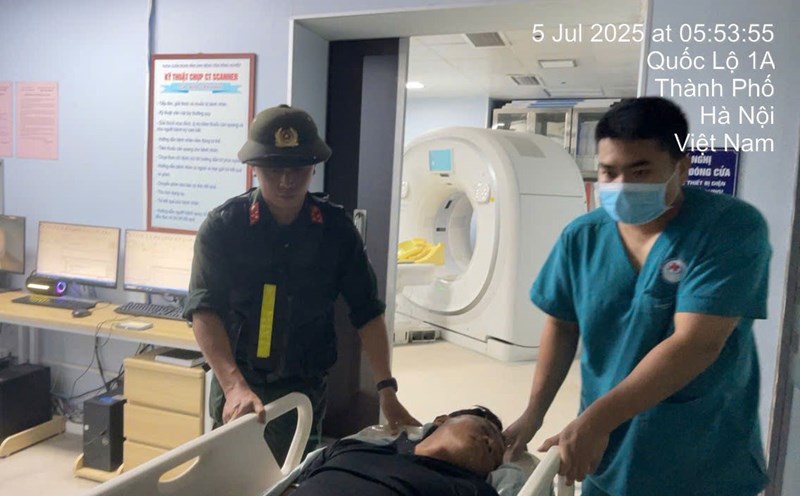Boarding computers are a familiar tool in modern life. For the computer to work, it is a combination of many hardware components. Each component has its own role and is necessary for the machine to operate stably. Here are the most basic components that make up a complete computer.
Mainboard
Mainboard is a main circuit board, connecting and controlling components such as CPU, RAM, hard drive, graphics card... It is like a connection center for all departments to work together.
Central processing unit (CPU)
The CPU is responsible for processing data and controlling other components. A powerful processor makes the machine run faster and smoother.
RAM memory
RAM is temporary storage that saves data for running applications. The larger the RAM, the more efficient the machine processes multiple programs at the same time.
hard (HDD and SSD)
hard drives store all data, from operating systems to software and personal documents. There are two main types:
HDD: Large capacity, cheap but slower speed.
SSD: fast reading/scoring speed, helps the machine start quickly and open the software immediately.
Computer source
The power source for all components inside the machine. If the source is weak or of poor quality, the machine can easily hang, collapse the source or damage the components. When installing the device, you need to choose a source with a capacity suitable for the configuration and needs of use.
Graphics card (GPU)
Graphics cards are responsible for processing images, videos and Graphics-related tasks. There are two types:
Integrated cards: Found in the CPU, suitable for light tasks such as office, study.
For example: Stronger card, suitable for gaming, graphic design, filming...
Machinery case
The shell protects components and supports cooling, while making upgrades easy.
Heating
Heating helps cool the CPU and components, avoiding overheating when the machine is running for a long time. There are two main types:
Gas heating: Use a fan to blow hot air out, popular and reasonably priced.
Water heating: Higher efficiency, often used for powerful configurators.
Peripheral equipment
Peripheral devices such as screens, mouses, keyboards help users interact with the device, along with other devices depending on their needs.
Operating system
The operating system ( Windows, Linux, macOS...) is computer management software, without which the machine operating system will not be able to work.