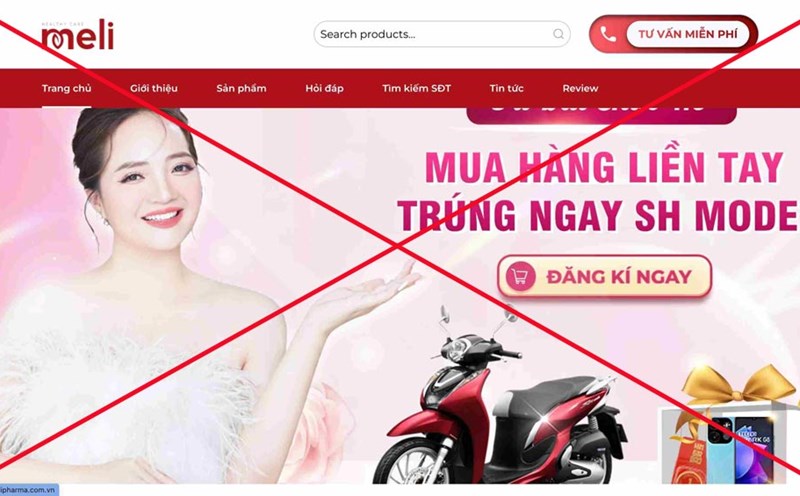Many iPhone users were impressed with the device's smooth response speed, but not all features were as fast as expected.
One of them is Haptic Touch, a vibration response mechanism when pressing and holding an item on the screen, but sometimes causes a slow feeling, especially when opening a quick menu or previewing content.
The reason lies in haptic Touch's response time: you have to hold your finger for a while before the action appears.
This is the iOS default setting to avoid typing errors and support users with special touch needs.
However, for the majority of users who are used to fast-paced operations, this latency makes the experience less flexible.
Since iOS 17, Apple has quietly included a new assistant setting, which allows haptic touch response speed adjustment. Thanks to that, users can get closer to their previous experience with 3D touch - a feature that was once popular on iPhone 6s to iPhone XS.
Unlike Haptic Touch based on pressing time, 3D Touch recognizes the pressing force level and gives a nearly immediate "push-up" response feeling.
Although 3D Touch has been eliminated from the iPhone XR generation to unify the touch experience across the entire product line, many people still remember that quick and sensitive feeling.
And now, with the haptic Touch acceleration option, users can somewhat regain their familiarity.
How to adjust haptic touch speed on iOS 17:
- Open Settings on iPhone.
- Select Assistant.
- enter the touch section in the "Physics and movement" section.
- Select haptic touch.
- Choose between three speeds: fast, Deposit or Slow.
Check the response by clicking on the flower icon that appears.
This small adjustment can make a significant difference in the daily experience. From opening the menu quickly to previewing content, every operation becomes more instantaneous and smoother.
Apple's removal of 3D Touch has been controversial, but it can be understood as an effort to unify the user experience on iPhone and iPad.
However, the addition of Haptic Touch acceleration options shows that the company still listens to the user community, who want a device that is not only beautiful but also fast and accurate to every touch.