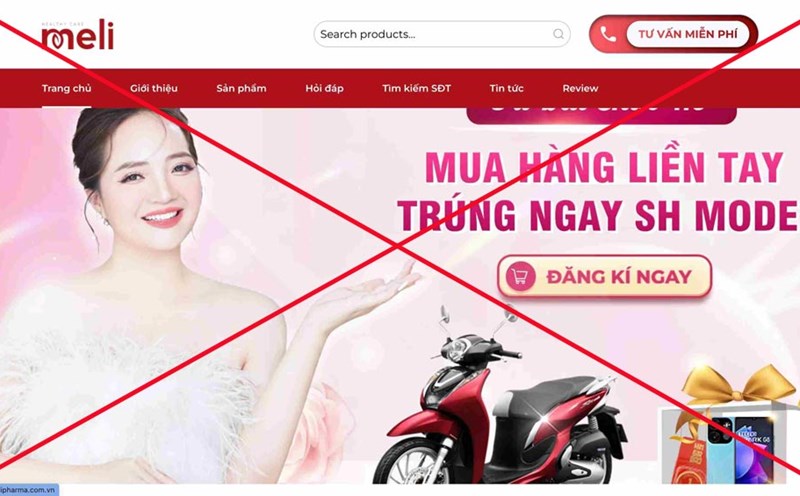turn on low power source mode
Low power mode is a battery-saving feature available to Apple in iOS. When turned on, the device will automatically reduce the CPU performance, turn off unnecessary image effects, reduce screen brightness and stop renewing the background application.
It can be easily activated through the Control Center or in the Settings → Battery section. This is an immediate solution but is extremely effective when the battery is low, especially when there is no charger by the side.
turned off the feature to update the application in the background
iOS allows apps to update data even when not in use, making them open faster and more convenient. However, this process consumes a lot of batteries.
For optimization, access Settings → General settings → Re revise the background application and select to completely turn off or only allow the really necessary applications.
Start the dark mode
On iPhone lines using OLED screens ( iPhone X and later), switching to a dark background helps save significant energy.
Because OLED black spot photos will be completely turned off instead of displaying light, using a dark interface not only soothes the eyes but also prolongs battery life, especially at night or in low light.
Check and limit access to locations
The positioning service when operating continuously will run out of battery very quickly. Users should choose the setting mode when using the application for necessary apps, or completely turn off unnecessary apps.
Smart notification management
Every time the screen turns on due to a notification, it is a waste of battery. Controlling notifications from unnecessary apps can reduce unnecessary screen shots, while helping you focus more.
Access Settings → wind up notification and adjust non-essential applications to Off all notification status.