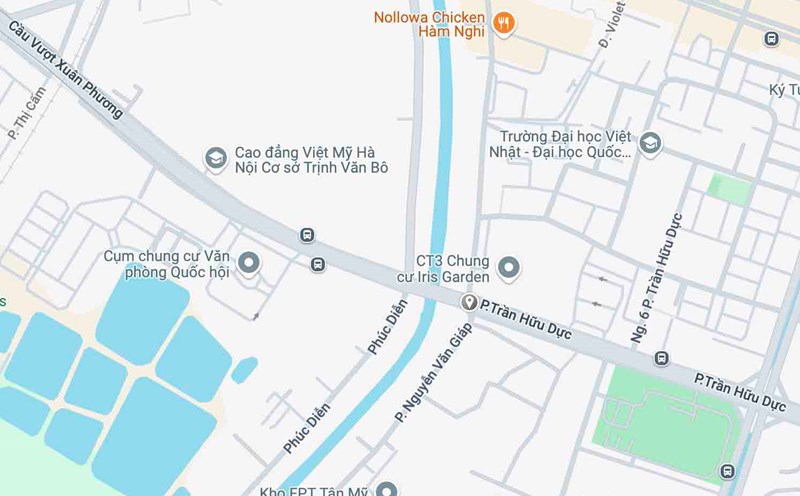The Internet is now an indispensable part of daily life, supporting all activities from work, study to entertainment.
Accordingly, when the Internet network is congested or disconnected, it will affect the family's activities to some extent, so housewives can apply a few ways to recognize and handle incidents to ensure the Internet connection is always stable.
Check the signal
First, check the signal status of the network. Can housewives observe the traffic lights on the modem or router to determine which light reported a error?
Power, DSL, Internet, WLAN lights are often important indicators and if the Internet light is not bright or flickering continuously, the transmission line may be having problems.
In addition, housewives can check physical connections to ensure that the cables connecting from modem to router and from router to computer or other devices are tightly connected and not loose.
Restart the router
Router running continuously can encounter some basic errors or overload. Rebooting the router will help refresh the system and release the caching memory. Turn off the router by pressing the Power button or pulling the power line, wait for about 30 seconds to 1 minute, then turn it back on.
When starting the Internet, wait a few minutes for the device to connect to the network. Check the Internet signal lights to ensure they return to normal status, and at the same time try accessing the network on the devices to see if the connection has been restored well?
Reset the route of the router
The location of the device will greatly affect the range and quality of the Wi-Fi signal. Housewives should choose to place the router in a high, airy, dry place and avoid leaving it in a humid place or obstacles such as thick walls and metal doors. Electronic devices such as microwaves, wireless phones, and Bluetooth listeners can also cause Wi-Fi interference.
If the space of the house has many floors or a large area, placing the router in the center will help the signal be distributed more evenly to the rooms.
At the same time, consider using supporting devices such as Wi-Fi extenders ormesh networks to enhance signals in remote areas.
In case the Internet is still unstable after trying the above measures, contact the service provider to report the incident.
Housewives can provide detailed information about the network status, newspaper lights on modem/ router and the steps to fix it that have been taken to receive effective support from the network.