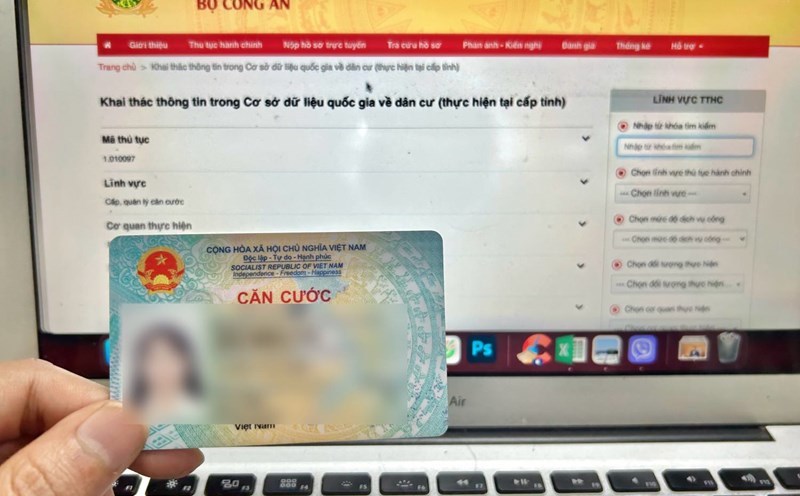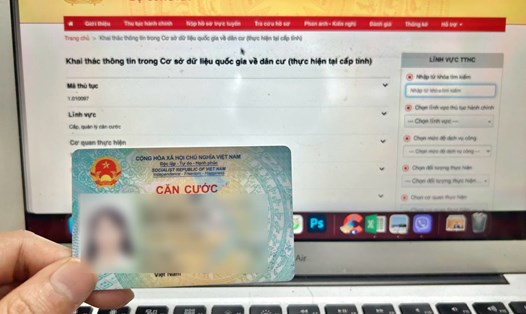Reporting to the Ministry of Public Security's Electronic Information Portal, Ms. Nguyen Thi Chi (character's name has been changed) said that she has registered for temporary residence online.
After checking on VNeID, Ms. Chi found that there was information about temporary residence. "The Ministry of Public Security asked me, if I want to apply for a temporary residence certificate with confirmation from the police agency, where can I apply? What are the procedures?" - Ms. Chi wondered.
The Ministry of Public Security has responded to Ms. Chi's question.
According to the Ministry of Public Security, when citizens complete the temporary residence registration procedure on the National Public Service Portal, after being resolved, they will receive a Notice of having registered for temporary residence (Form CT08) in the form of receiving the registered citizen results.
In addition, citizens can carry out the procedure for confirming their residence information on the National Public Service Portal and receive the results in the form of direct confirmation of residence information (Form CT07).
The steps to register for temporary residence online via the VNeID application are as follows:
Step 1: Log in to VNeID account -> Administrative procedures -> Register for temporary residence.
Step 2: Select Create a new request and click on the temporary residence registration or Open the door.
Step 3: Check temporary residence registration information.
Here, people can choose to register for temporary residence by establishing a new household or registering with an existing household.
Then choose the form of confirmation of consent of the household owner, legal owner, parent/ guardian via the VNeID application or Residence Information Changement Declaration (CT01).
Next, people fill in the full name and personal identification number of the household owner or legal owner.
Step 4: Select the information of the proposed temporary residence registration from the provincial level, district/county to commune/ward/etown. Here, people need to fill in detailed information about their temporary residence address including house number, road number, and relationship with the household owner.
If there are other family members registered for temporary residence, people can choose Add members and fill in the information as required.
Step 5: Confirm the application information.
After filling in all the information according to the instructions, people will confirm the information again, if needed to edit, just press the arrow button back in the left corner of the screen.
The application allows you to choose to receive results via email or receive them directly at the police station of the commune/ward where you are registered for temporary residence.
Step 6: Attach relevant documents: Rental contract; Documents proving legal residence; Declaration of change of residence information (CT01).
Step 7: Pay the fee
In addition to cases that are exempted according to regulations (children, the elderly, people with disabilities, etc.), in the remaining cases, citizens choose other items and pay a fee of 7,000 VND. After the payment is complete, send the documents and wait for the results.
In addition to the VNeID application, people can still register for temporary residence online through the National Public Service Portal.
People can also follow the process of processing documents and managing submitted documents right on the VNeID application.